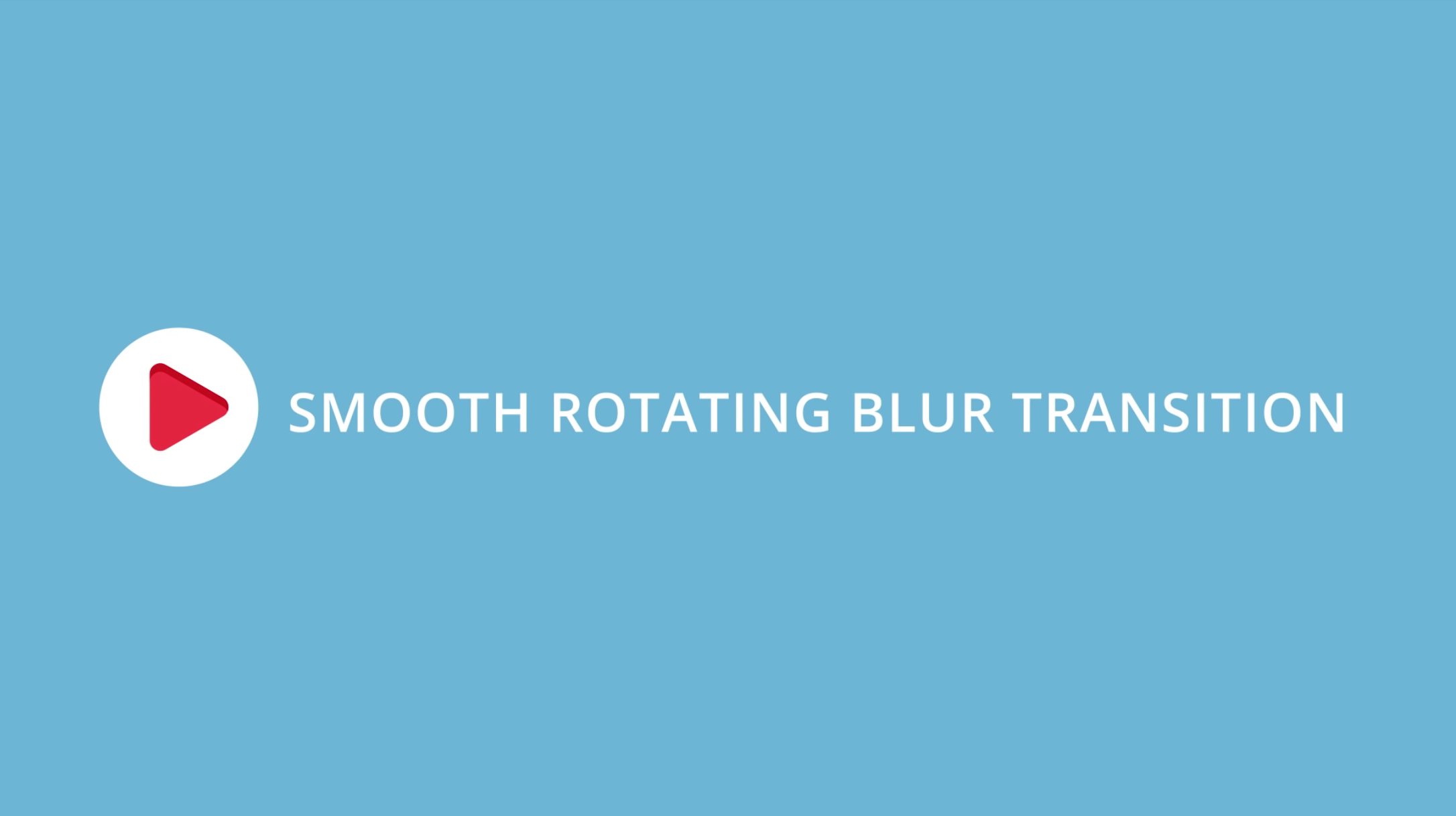Adobe Shares Best Practices in Premiere Pro for Hollywood Editing Workflows.
In this IBC 2018 presentation, Adobe’s Karl Soule shares best practices for editing at the highest levels of post-production and how Premiere Pro is built to handle the challenges of modern Hollywood workflows.