Rocket Pencil Productions: How to Change Default Video Transition Length in Adobe Premiere Pro
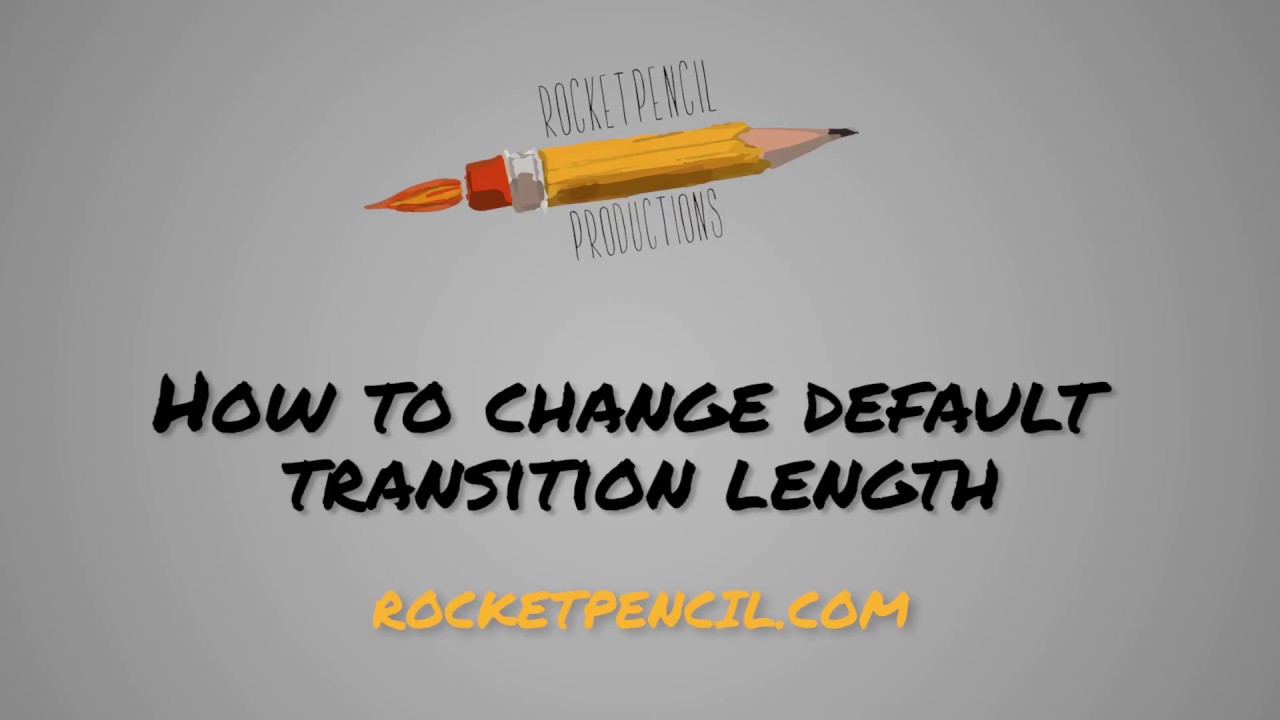
In this tutorial, Rocket Pencil Productions shows how to change the duration for the default video and audio transitions (CMD+D, SHIFT+CMD+D) in Premiere Pro.
More Tutorials by Rocket Pencil Productions













