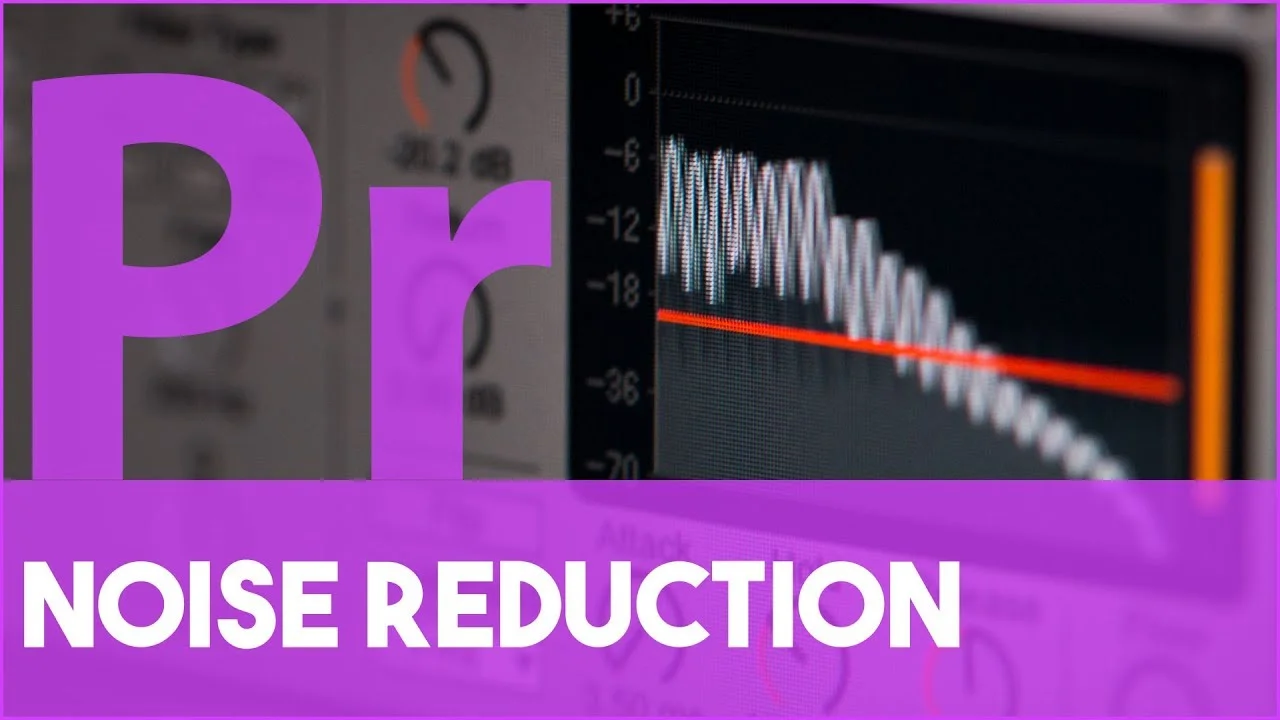Week in Premiere 1/5/18
Premiere Pro Week in Review:
- Tips And Tools To Edit Music In Premiere Pro
- Lots Of New Premiere Products
- The Making Of Sci-Fi Short Film "SENTiNEL"
- Invisible Box Challenge In Premiere Pro
Jump to:
Premiere Bro Blog
A Guide for Choosing the Right Music and Editing it in Premiere Pro.
It takes an experienced ear to “feel” the rhythm in a song and edit it to the pace of your story. This post will help you develop an ear for choosing the right music and making it fit your video. Let’s take a look at some tips and tools for editing music in Premiere Pro.
Premiere Projects
No script, 12 hours, $300, and a whole lot of favors. Take a look at the Making of SENTiNEL. —Film Riot
Premiere Products
A set of 16 stylish plugins offering a wide range of light and image enhancement tools are now available for Final Cut Pro X, Adobe Premiere Pro, Adobe After Effects and Motion 5 users. —Luca Visual FX
Yo what is up my friends in this video I'm going to show you this cool liquify skin effect in premiere. I'm using the sapphire plugins for this so if you're interested check out the link above. This is a pretty easy effect to pull off, it just takes some quick general masking in premiere and then changing some settings. It looks really cool for music videos, short films, etc. —Max Novak
In this tutorial I show you, in detail, how to retouch and smooth skin in Adobe Premiere Pro with Beauty Studio from the Continuum suite by BorisFX. —Premiere Gal
This Adobe Premiere Pro Preset Pack is designed to amplify your transitions and make them seamless by utilizing light as a main factor. Enjoy! —Kyler Holland
What the DUCK is Ducking?! Ducking (or Side Chaining) is an audio effect used to avoid audio clutter by giving each signal in your project its own space to breathe. Currently, Ducking is only possible to achieve in Premiere Pro CC by keyframing the heck out of your files. So long! Luckily there's a plug-in that does the whole process for you automatically. That's what I'll demonstrate in this blog post and video. —RavKan
Premiere Pro Tutorials
Premiere Pro Moments
Week in Premiere Signup and Submissions
Premiere Pro Week in Review:
Motion Array Offers Unlimited Downloads for Subscribers
“Mega List” of FREE Premiere Pro Preset Packs
Speed up Exporting with Smart Rendering in Premiere Pro
Recover Under Exposed and Under Exposed Footage in Premiere Pro
Premiere Pro Week in Review:
Premiere Pro CC 2019 (13.0.2) Update Now Available
Adobe Adds Support for ProRes Export on Windows
Win a FREE PC Workstation by Puget Systems
FREE Webinar—Premiere Rush: Beyond the Basics
Premiere Pro Week in Review:
Inside Hollywood’c Cutting Rooms: Shared Projects
FREE Stretch Transitions for Premiere Pro
How to Create a Glow Effect in Premiere Pro
Motion Array Goes Unlimited
Premiere Pro Week in Review:
The Best NLE According to 116 Expert Video Editors
15 FREE Text and Image Animation Presets for Premiere Pro
5 Tips and 5 Fixes for Premiere Pro
The Cutest Premiere Pro Tutorial Ever
Premiere Pro Week in Review:
What’s New in Lumetri Color with Jason Levine
Auto Save Enhancements in Premiere Pro CC 2019
Yi Horizon: VR180 Workflow in Premiere Pro
Editing in Adobe Premiere 1.0 (1991)
Premiere Pro Week in Review:
Premiere Pro CC 2019 (13.0.1) Update Now Available
10 “Little” Features in Premiere Pro CC 2019
Meet the People Behind Adobe Premiere Pro
3D Color Grading, “Half-Life” Keyframes and More!
Premiere Pro Week in Review:
Typekit is Now Adobe Fonts (14,000+ Fonts for Premiere Pro!)
Meet the Best Computer Builder for Premiere Pro
Sapphire 2019 by Boris FX Now Available
How to Use the New Vector Motion Effect in Premiere Pro
Premiere Pro Week in Review:
Adobe MAX 2018 Recap and Highlights
Cinema Grade: Modern Color Grading in Premiere Pro
FREE 120-page eBook on Making Motion Graphics Templates (MOGRTS)
Review of Editing in Premiere Rush for Premiere Pro Users.
Premiere Pro Week in Review:
Premiere Pro CC 2019 Highlights and New Features
Adobe Releases Premiere Rush CC
First Premiere Pro CC 2019 and Premiere Rush CC Tutorials
FREE Stuff: Making Mogrts eBook, 21 Mogrt Templates, & More!
Premiere Pro Week in Review:
2 Eminem “Venom” Face Distortion Tutorials
Create Your Own Grid Overlay Glitch Effect
4 FREE Video Overlays
4 Easy Transitions in Premiere Pro