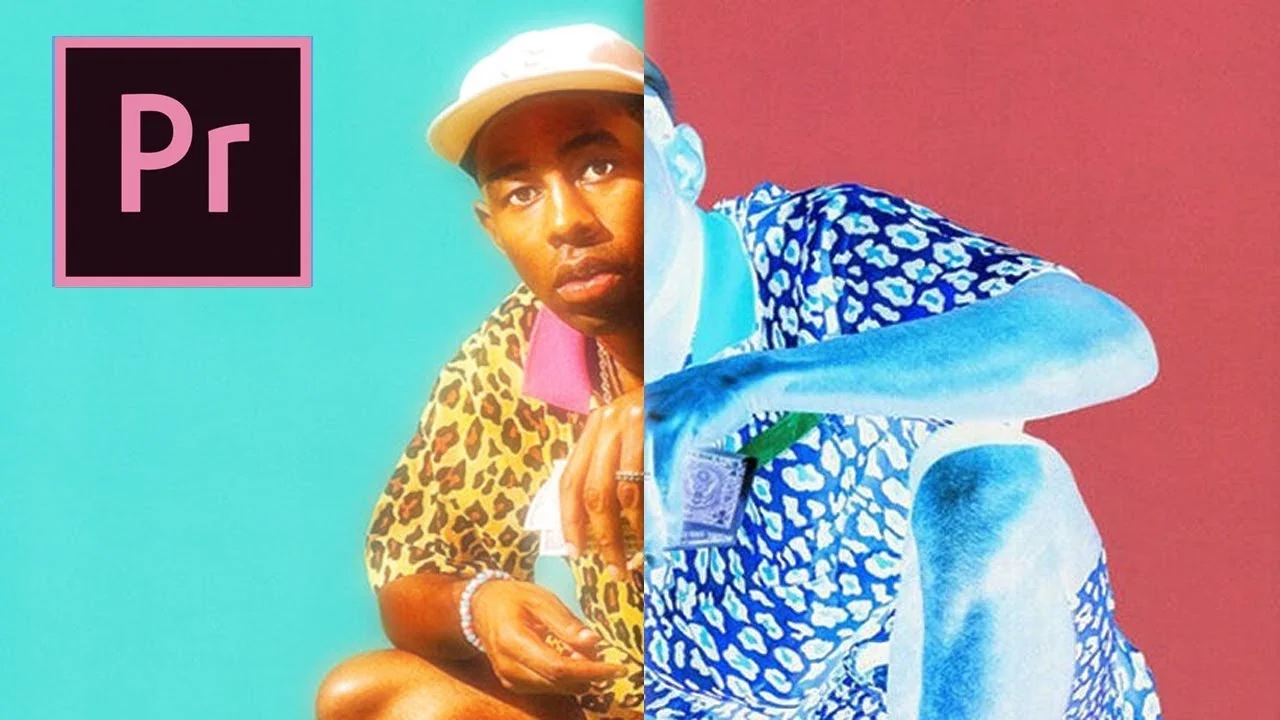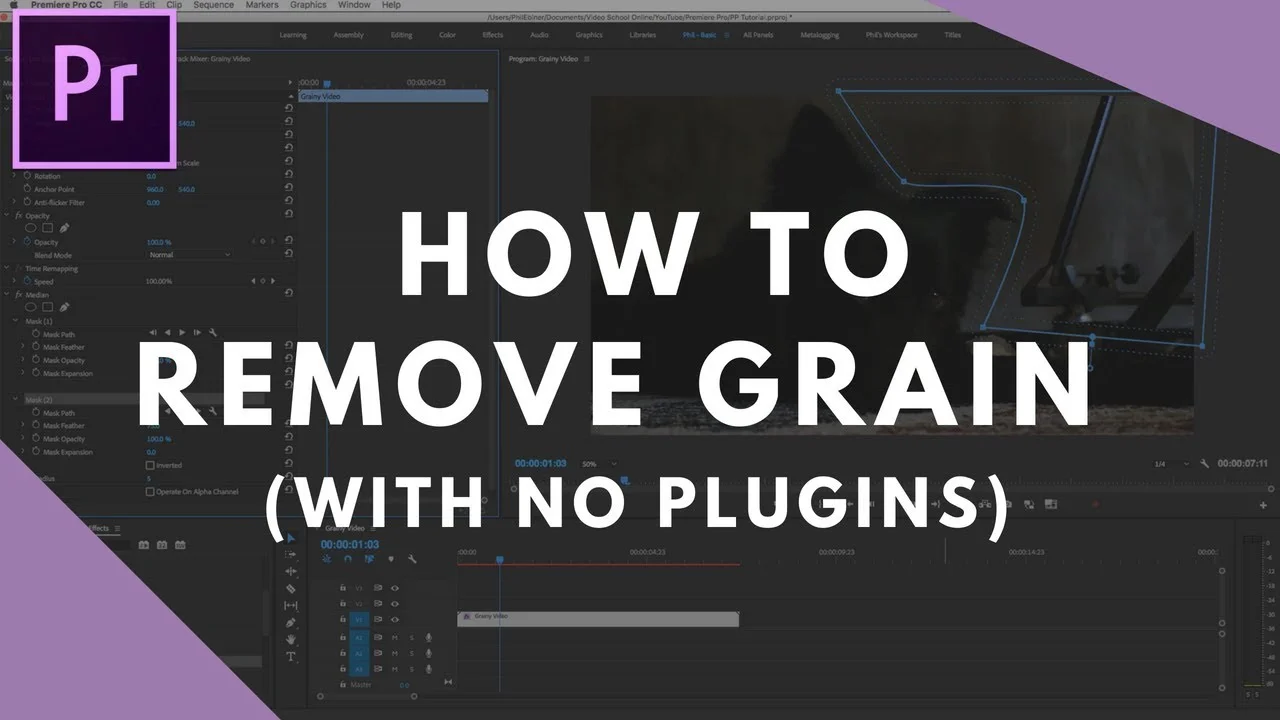Another installment of episodes from Chinfat's new series on Premiere Pro CC 2018. In these three tutorials, Chinfat covers trim mode and dynamic trimming, syncing and merging audio, and editing dialogue. Stay tuned for more Chinfat episodes!
All tagged 2018-23
VłÐΞФ ▶ MΛЯК: How To Move Clips Across Tracks in Adobe Premiere Pro
How To Move Clips Across Tracks in Adobe Premiere Pro CC 2018 - to move clips to other tracks you can just click and drag, with the snapping enabled you will get the line indicator with the triangles which will show you that it is sitting flush with the previous position. —
VłÐΞФ ▶ MΛЯК
Rocket Pencil Productions: How to add Keyframes in Adobe Premiere Pro
In this video I walk you through how to add keyframes to your clips and discuss the different types of keyframes and how they work. —Rocket Pencil Productions
Max Novak: Glow Invert Flash Transition in Premiere Pro
In this video I'm going to show you this cool creative transition that mixes a fading glow effect with a quick inverted flash! —Max Novak
Video School Online: Reduce Grain in Premiere Pro with No Plugins
Learn how to reduce grain on your videos with this neat trick without plugins in Premiere Pro using the median effect. —Video School Online
Kyler Holland: Glitch Mask Effect in Premiere Pro
In this tutorial, Kyler Holland demonstrates how to create custom glitch effects in Premiere Pro by animating mask shapes. He also shows how opacity and blend modes can enhance your mask glitch effects.
VideoRevealed: Exploring Animation Keyframes in Adobe Premiere Pro
Exploring animation keyframes in Adobe Premiere Pro This tutorial shows all the specific options when editing keyframes. It also compares how changing from Linear to Bezier can affect an animation. —VideoRevealed
Cinecom.net: Jump Through a Portal with Premiere Pro
Learn how to create a portal to another room in this Adobe Premiere Pro tutorial. Based on the portal game we'll create a simple portal effect through which you can jump. Use simple masking and editing techniques to create a stunning Visual Effect. —Cinecom.net
Surfaced Studio: Underwater Audio Effect in Adobe Premiere Pro
Learn how to create an UNDERWATER Audio Effect in Adobe Premiere Pro! In this tutorial I will show you how to apply and animate your audio effects to spice up your video projects. —Surfaced Studio