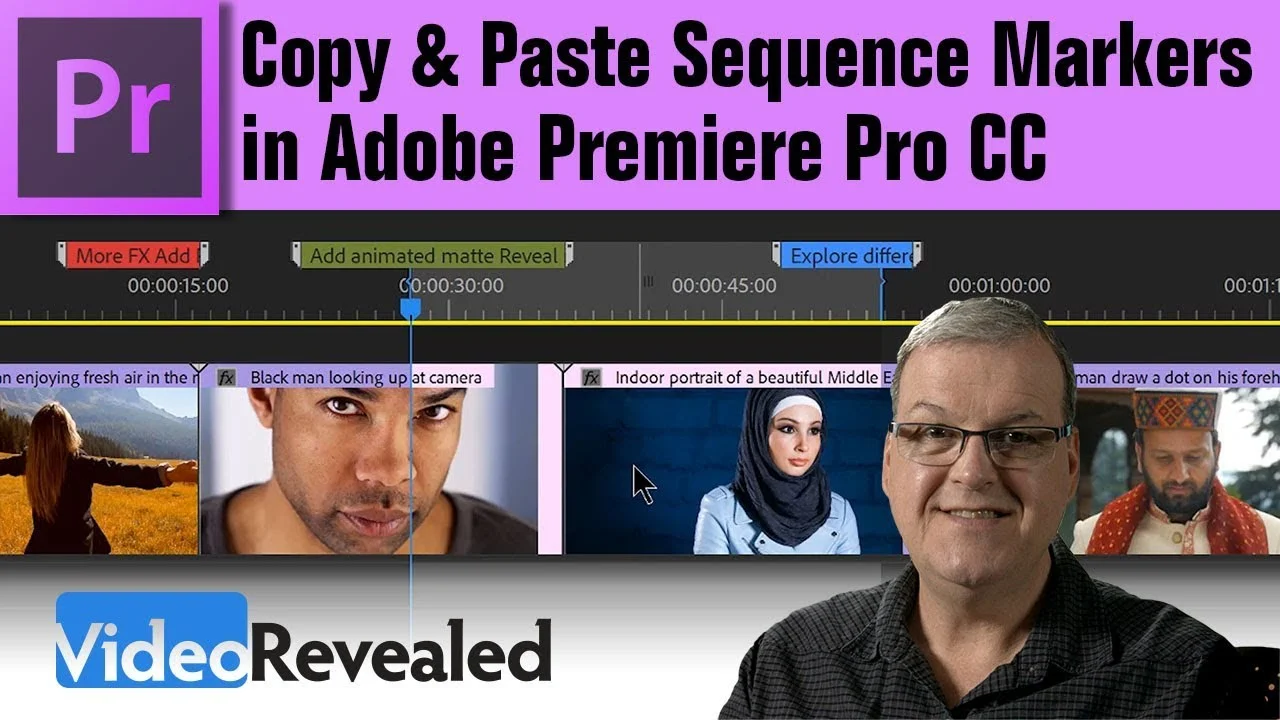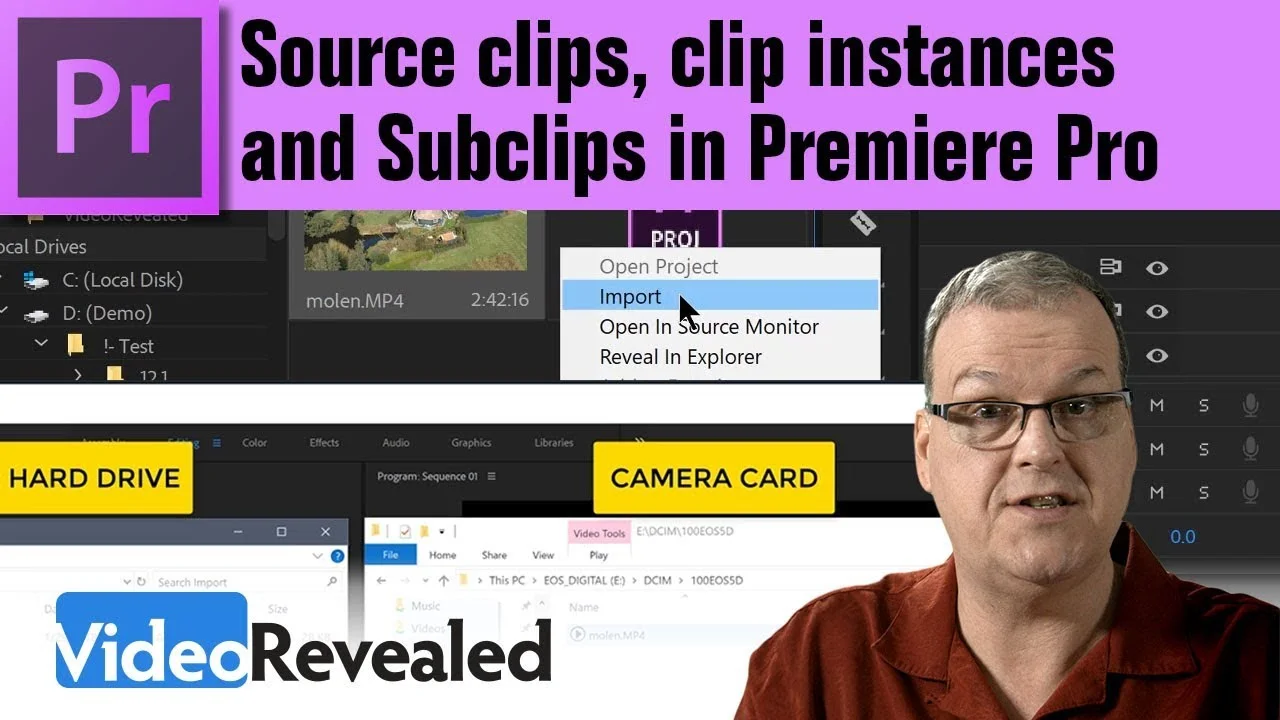Comparison View in Adobe Premiere Pro CC Comparison View allows you to see a before and after view of the videos in the Timeline. It can be used for color grading, visual effects and also graphics. —VideoRevealed
All tagged VideoRevealed
VideoRevealed: Complete Audio FX Breakdown in Adobe Premiere Pro
Complete audio FX breakdown in Adobe Premiere Pro This tutorial walks you through all the individual audio effects and shows some possible uses in your production. Please support us on PayPal so we can continue to create the content you want! Use this link to donate direct to PayPal. —VideoRevealed
VideoRevealed: Mixing Dialog & Music Using Ducking in Adobe Premiere Pro
Mixing dialog & music using ducking in Adobe Premiere Pro CC Mixing dialog just got easier with the new Ducking feature in Adobe Premiere Pro CC. This tutorial will show you how to automatically generate keyframes to fade music in and out when someone is speaking. —VideoRevealed
VideoRevealed: Copy & Paste Sequence Markers in Adobe Premiere Pro
This new CC 2018 feature allows you to include Sequence Markers when you're copying and pasting between Sequences. This tutorial will take you through the steps and show you the differences between copying by selecting clips vs setting IN and OUT points. —VideoRevealed
VideoRevealed: Creating Audio Submixes in Adobe Premiere Pro
Creating audio submixes in Adobe Premiere Pro Submixes are a great way to control audio and make it sound more natural. This tutorial will show you have to use a submix along with adding effects to create a natural mix in your videos. —VideoRevealed
VideoRevealed: Audio Mixer Automation in Adobe Premiere Pro
Audio mixer automation in Adobe Premiere Pro This tutorial will show you the ins and outs of automating the audio mixers in Adobe Premiere Pro. Also covered is thinning (reducing) the number of keyframes created by adjusting the Audio Preferences. —VideoRevealed
VideoRevealed: Complete Video FX Breakdown in Adobe Premiere Pro
Complete Video FX Breakdown in Adobe Premiere Pro By popular request, I've created a very deep tutorial showing each of the video effects in Premiere Pro (with the exception of the Obsolete, GoPro and Immersive categories). I also try to show you some good uses for effects but also which ones should be avoided. —VideoRevealed
VideoRevealed: Multicam Proxy Workflow in Adobe Premiere Pro
This tutorial will demonstrate how to use 4k media within an HD Multicamera edit. It also shows how to work with mixed HD and UltraHD media when switching between cameras. —VideoRevealed
VideoRevealed: Red and Yellow Colors in the Timeline in Adobe Premiere Pro
Red and Yellow colors in the Timeline in Adobe Premiere Pro If you've ever wondered what the red and yellow (and sometimes green) colors mean in the Timeline, this tutorial will take you through the reasons why. Please support us on PayPal so we can continue to create the content you want! —VideoRevealed
VideoRevealed: 4k Ken Burns Effect (Pan + Scan) in Adobe Premiere Pro
4k Ken Burns Effect (pan + scan) in Adobe Premiere Pro This tutorial demonstrates how to use larger 4k media in an HD Sequence to create the Ken Burns effect. This effect uses Scale and Position keyframes to emulate camera moves and brings live to still images and can reframe video shots. —VideoRevealed
VideoRevealed: Fixing Dynamic Link Between Premiere Pro and After Effects
Fixing Dynamic Link This tutorial contains some steps to take to fix connectivity issues with Dynamic Link. The most import being, make sure you're running compatible versions of both Premiere Pro and After Effects. —VideoRevealed
VideoRevealed: Source Clips, Clip Instances and Subclips in Adobe Premiere Pro
This tutorial explores the concepts of how clips work in Premiere Pro. It's important to understand the connection between the clips on your computer hard drive and the Premiere Pro Project Bin. Also covered is how to copy your media to your hard drive. —VideoRevealed