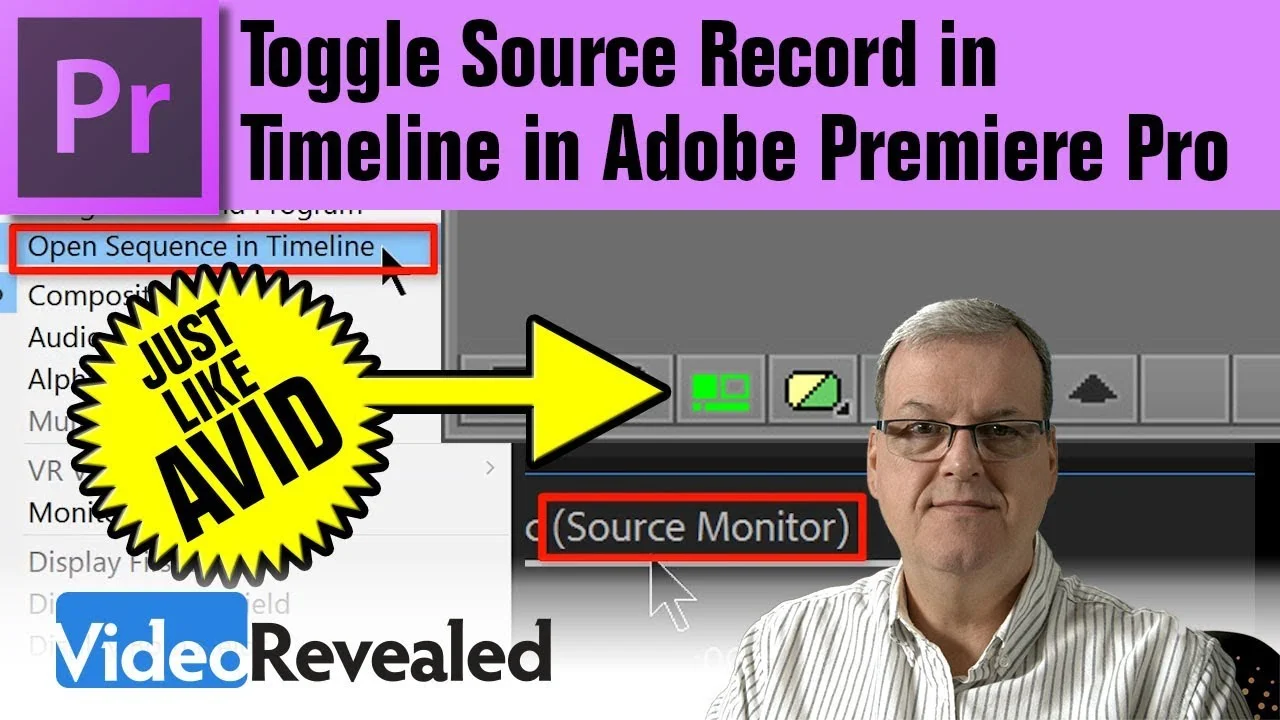All tagged VideoRevealed
VideoRevealed: Top 5 Gotchas in Adobe Premiere Pro
This is a compilation of all the little things that trip up users with Premiere Pro. Find out the best way to deal with things like Sequence settings, missing audio or video, placing clips on the Timeline and much more. —VideoRevealed
VideoRevealed: Custom Auto-Match Loudness settings in Adobe Premiere Pro
The Essential Sound panel makes editing audio easy but it's missing the ability to customize the level set for Auto-Match Loudness. This tutorial shows you how to edit the JSON settings file to set the value to what you want. —VideoRevealed
VideoRevealed: Super Quick Audio Editing in Adobe Premiere Pro
Super quick audio editing in Adobe Premiere Pro CC You don't have to be an audio engineer to get professional results. The Essential Sound panel in Premiere Pro will apply intelligent audio effects and settings to your dialog, music SFX and ambient tracks. Watch this tutorial and learn how. —VideoRevealed
VideoRevealed: Intro to Keyboard Shortcuts in Adobe Premiere Pro
Intro to Keyboard Shortcuts in Adobe Premiere Pro This tutorial will show you how to sync, customize and save keyboard shortcuts. —VideoRevealed
VideoRevealed: Creating a cinematic aspect ratio in Adobe Premiere Pro
Creating a cinematic aspect ratio in Adobe Premiere Pro This tutorial will show you how to use the Crop Effect to quickly give your video a cinematic aspect ratio. It also discusses the different types of ratios used today including 2.39:1 and 1.85:1. —VideoRevealed
VideoRevealed: Toggle Source Record in Timeline in Adobe Premiere Pro
Toggle Source Record in Timeline in Adobe Premiere Pro If you're a former Avid editor and you're looking for how to use Toggle Source Record in Timeline, then this tutorial will show you how to set up something that's similar in Premiere Pro. —VideoRevealed
VideoRevealed: Did Premiere Pro Just Delete My Files?
This tutorial will show you that the missing files in the splash screen, are still on your disk. It also addresses common workflow tips to help manage your media. —VideoRevealed
VideoRevealed: HSL Secondary Color Controls in Adobe Premiere Pro
HSL Secondary color controls in Adobe Premiere Pro This tutorial will show you how to use the HSL Secondaries to isolate part of your video and change color, contrast, sharpness and more. —VideoRevealed
VideoRevealed: Mortal Kombat Health Bars in Adobe Premiere Pro
This tutorial will show you how to create and animate game-style health bars in your video. It uses both the old Legacy Titler in earlier versions of Premiere Pro, along with the new Motion Graphics Templates in the newest version of Premiere Pro. It also shows importing a transparent Photoshop file layer to use as an overlay. —VideoRevealed
VideoRevealed: Echo Motion Time Effect in Adobe Premiere Pro
This tutorial shows how to combine Posterize time and Echo to create an Echo Motion Time effect. You can also vary this effect by shifting the top track and choosing different Blend Modes. —VideoRevealed
VideoRevealed: Smart Sorting with Tags in Adobe Premiere Pro
If you've ever wanted to sort your media using similar tagging found in DaVinci Resolve and Apple Final Cut Pro X, then this tutorial will show you how to set that up. In addition, this tutorial will show you how to take advantage of the Metadata categories already setup for video editing and how easy they are to apply. —VideoRevealed