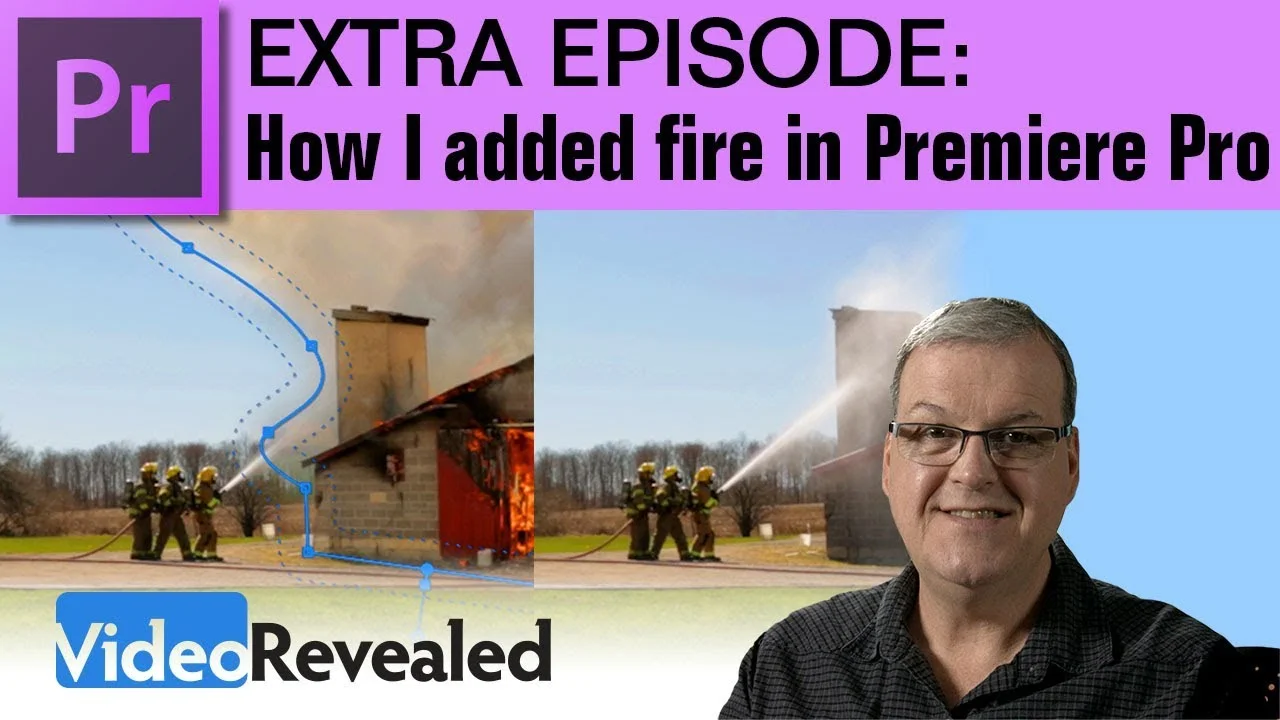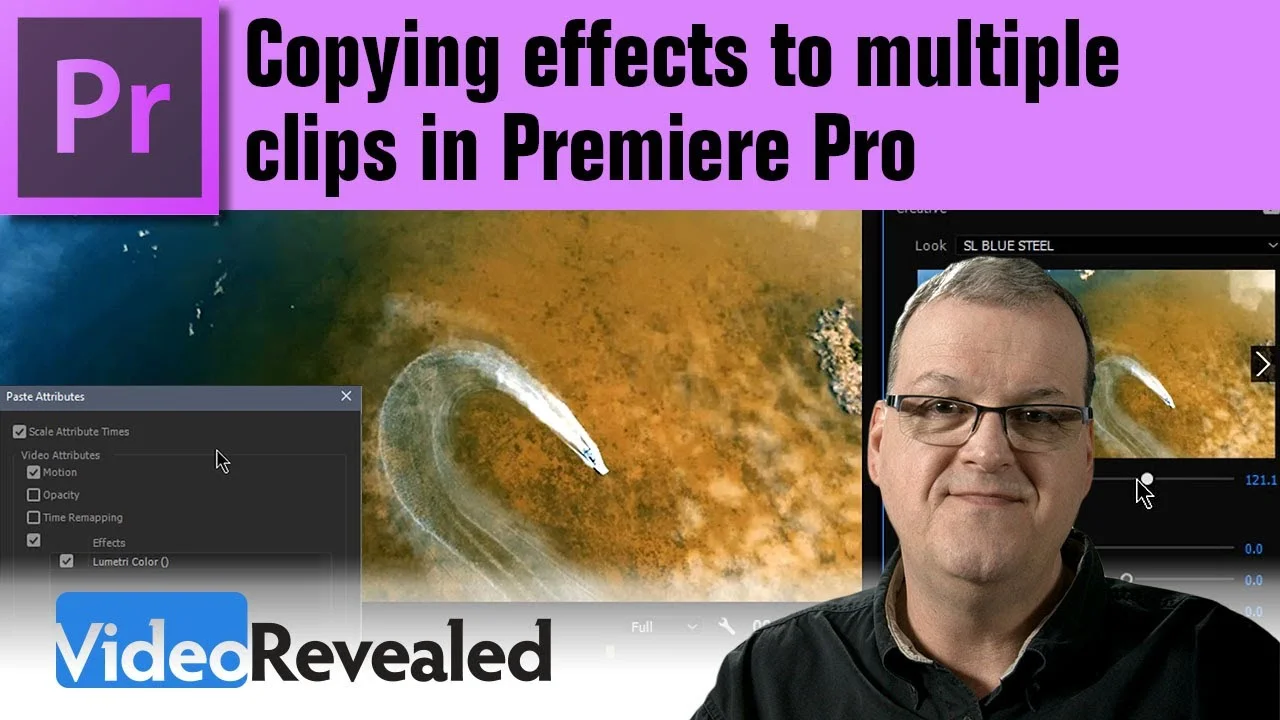The Frame Hold Options are available on every clip so freezing a frame is as easy as making a cut. Combine with with the Rolling Edit Tool and you have complete control over when the freeze and for how long. —VideoRevealed
All tagged VideoRevealed
VideoRevealed: White Triangles and Transitions in Premiere Pro
This tutorial will show you what the white triangles mean at the beginning and end of audio and video clips. You'll also learn how they affect transition and why Premiere Pro adds repeating frames. —VideoRevealed
VideoRevealed: How I Added fire in Premiere Pro
This is a special tutorial showing how I used footage shot during the fire to add to the first day's shoot. —VideoRevealed
VideoRevealed: Quick Clip Versions in Adobe Premiere Pro
This simple technique allows you to quickly preview different takes right inside the Timeline without disturbing the timing of your edits. —VideoRevealed
VideoRevealed: Using the Strobe Light Effect in Adobe Premiere Pro
The Strobe Light Effect can be used to flash light on top of a video clip or to flip between two different clips. This technique is great for action scenes and doesn't require cutting the video into little chunks! —VideoRevealed
VideoRevealed: Scale a Video Inside a Frame in Adobe Premiere Pro
This tutorial covers two different ways to achieve a very common request on how to scale a video while it's inside a frame. One way uses the Crop and Transform Effects and the other way uses the Graphics Object property. —VideoRevealed
VideoRevealed: Sound Design techniques in Adobe Premiere Pro
This is a very detailed (22 min) tutorial on using sound design techniques to add more realistic sound to your videos. It includes blending ambient and man made sounds and how to use audio crossfades to combine looped files and as natural volume fades. —VideoRevealed
VideoRevealed: Fill a Frame with No Edges in Adobe Premiere Pro
It's very common for users to want to fill the whole frame with a still image or video in a Timeline. This tutorial will show you how to a fill to frame and also why it's not an option in Adobe Premiere Pro. —VideoRevealed
VideoRevealed: Removing Objects in Video with Photoshop and Premiere Pro
You can easily use Photoshop's Clone Brush to pain out unwanted object from video then import them into Premiere Pro. You can also use a "clean" part of a video frame to remove unwanted objects like camera operators. This tutorial will guide you though both scenarios. —VideoRevealed
VideoRevealed: How I created the VideoRevealed show opening in Premiere Pro
After several requests I finally put together a deep tutorial on how I created my show opening. Included are extruding an Illustrator file into 3D, animating in After Effects, rendering using the Cinema 4D renderer, combining Rampant Design lens flares and finally, blurry Adjustment Layers. —VideoRevealed
VideoRevealed: Stop from using the same B-Roll in Adobe Premiere Pro
This tutorial shows how to enable "hidden" Metadata that will tell you how many times you've used media in your Timeline. Combining this with Subclips, makes working with B-Roll so much easier. —VideoRevealed
VideoRevealed: Copying Effects (Paste Attributes) to Multiple Frames in Premiere Pro
Copying the same effects settings to multiple clips is very easy when using the Paste Attributes command in Premiere Pro. You can also copy the keyframes and have them automatically scaled based on clip duration. —VideoRevealed