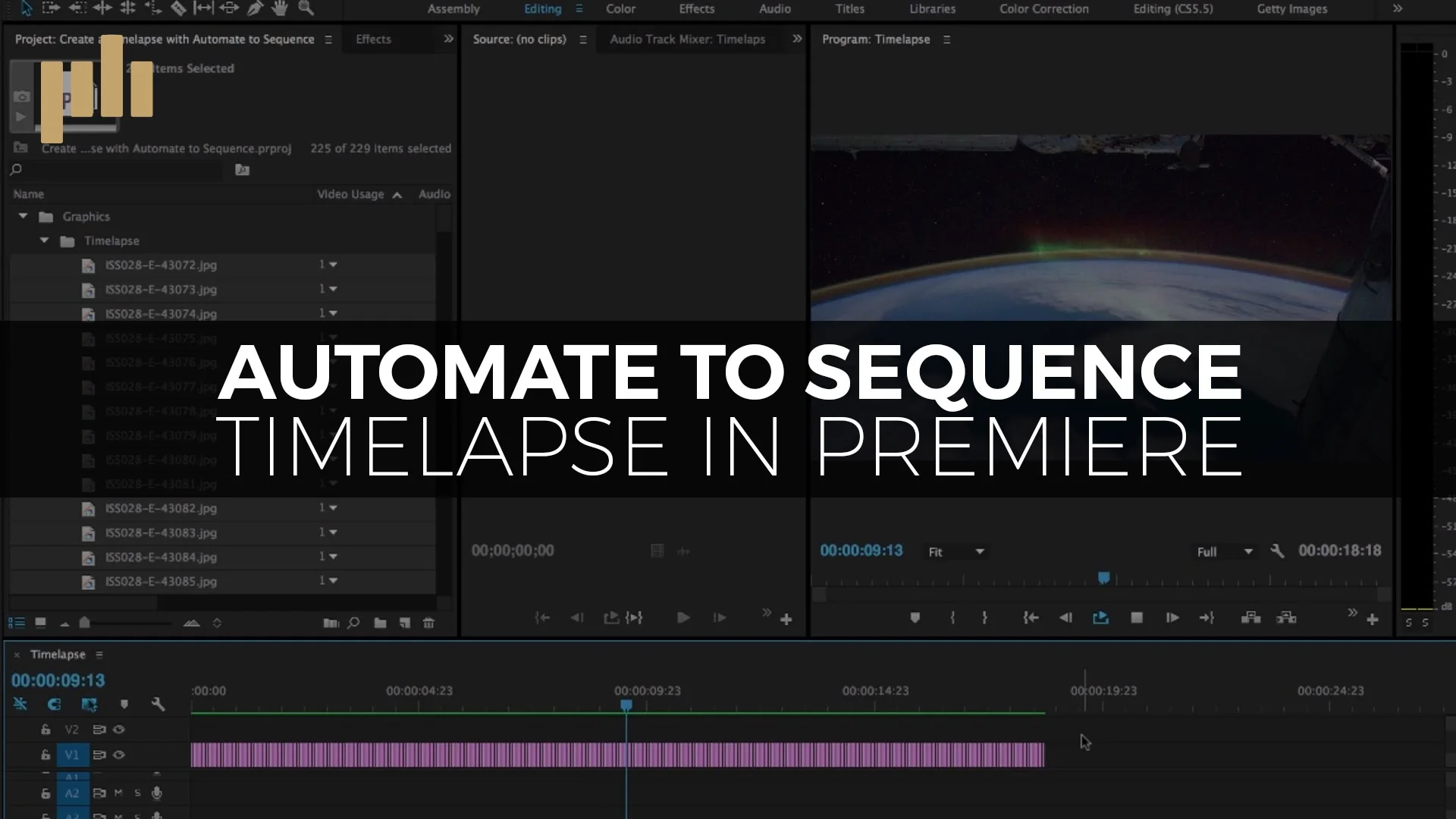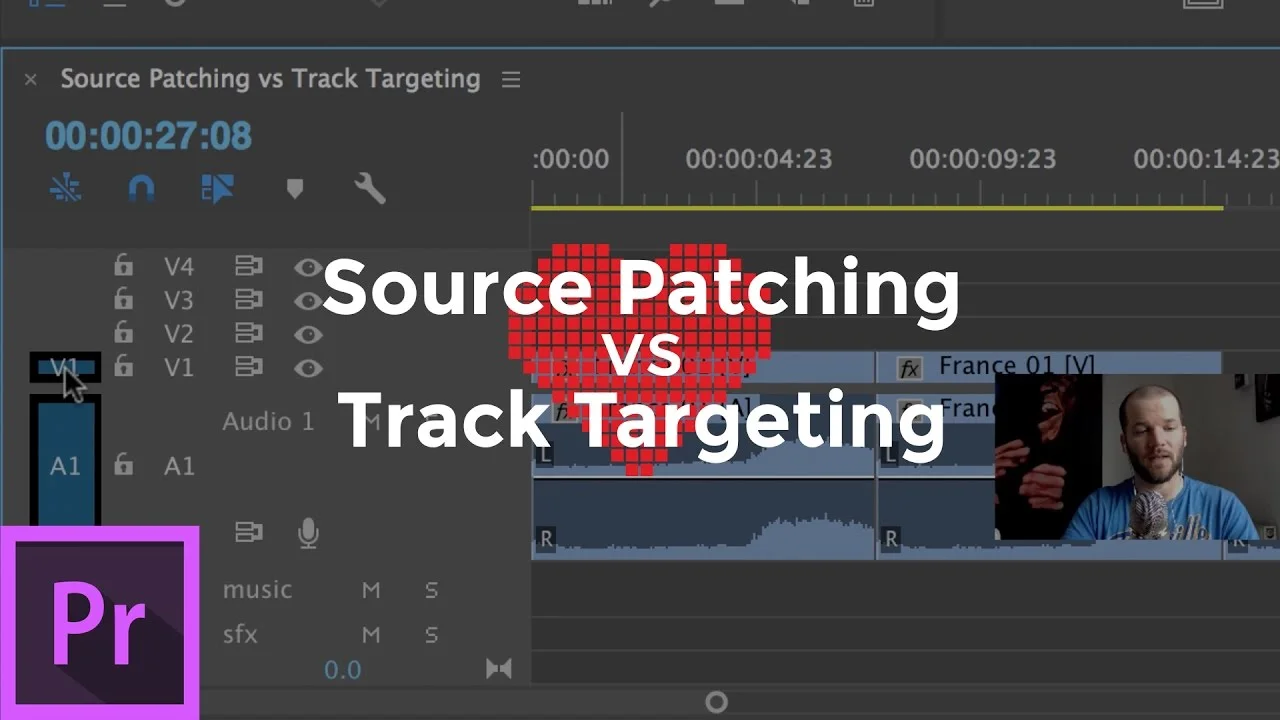Control your audio mix at the clip level using Adobe Premiere Pro’s clip mixer panel. —Jason Boone, Premiumbeat
All tagged Jason Boone
Premiumbeat: Organize Your Interviews Using Subclips in Premiere Pro
I use subclips in Adobe Premiere Pro to stay organized. They allow me to quickly reference interview sound bites without shuttling around in a lengthy raw clip. Ideally, I prefer to break my interviews into subclips right at the beginning of a project. Once I have these in place, the editing process becomes much smoother, especially if I’m working with a client or other editors. —Jason Boone, Premiumbeat
Premiumbeat: Create a Master Text Style in Premiere Pro's Essential Graphics Panel
The Essential Graphics panel in Adobe Premiere Pro offers a drastically different workflow from the original Title Tool panel. See how easy it is to create repeating titles and graphics. —Jason Boone, Premiumbeat
Premiumbeat: How to Store and Share Projects in the Creative Cloud
If you have an Adobe Creative Cloud subscription, then you have available cloud storage you may not know about. You can store, access, manage, and share cloud assets in a variety of different ways, from desktop to mobile. —Jason Boone, Premiumbeat
Boone Loves Video: 6 Premiere Pro Timeline Tips
Check out 6 Premiere Pro Timeline Tips to Help Speed Up Your Workflow and Stay Organized. —Boone Loves Video
Premiumbeat: Everything You Need to Know About the Premiere Pro Media Browser
I used to work with a lot of P2 files several years ago, and it was quite a headache. The folder structure of these MXF files is quite frustrating. Importing footage into Premiere was very counterintuitive. That’s when I discovered the Media Browser panel in Premiere Pro, which completely changed my workflow. Let’s take a closer look at the capabilities of this panel. —Jason Boone, Premiumbeat
Boone Loves Video: 7 Tips When Working with Photos in Adobe Premiere Pro
Check out these 7 tips to utilize when working with photographs in Adobe Premiere Pro. —Boone Loves Video
Premiumbeat: Create Simple Motion Graphics in Adobe Premiere Pro
Premiere Pro is more than just an editing tool. Learn how to create simple motion graphics in this step-by-step tutorial. —Jason Boone, Premiumbeat
Premiumbeat: Create a Timelapse with Automate to Sequence in Premiere Pro
Learn how to quickly create a timelapse video using the Automate to Sequence feature in Adobe Premiere Pro. —Jason Boone, Premiumbeat
Boone Loves Video: The Button Editor | Adobe Premiere Pro CC 2017
In this tutorial, Jason Boone shows how to customize the monitor panel button bar in both the Source and Program monitors. Click the plus sign in the bottom right to open up the button editor, and drag and drop to add or remove buttons.
Premiumbeat: How to Create a Simple Motion Graphic Workflow in Premiere Pro
Learn how to create a simple motion graphics workflow between Adobe Premiere Pro and Adobe After Effects. In this video tutorial we'll take a look at how to create a simple motion graphics workflow while video editing. —Jason Boone, Premiumbeat
Boone Loves Video: Source Patching vs Track Targeting in Premiere Pro
Find out the difference between source patching and track targeting in Adobe Premiere Pro CC 2017. —Boone Loves Video