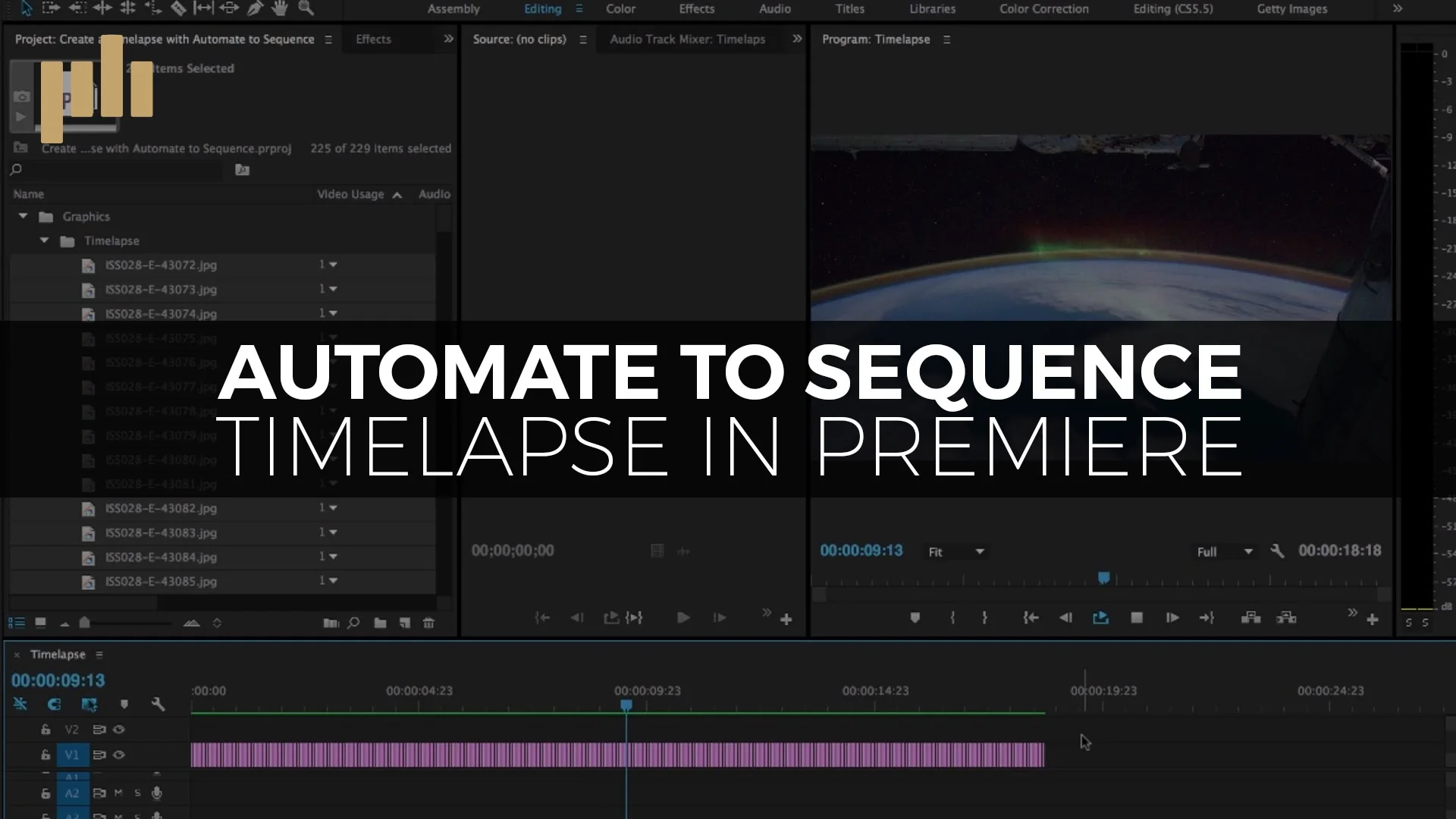In this video I walk you through how to animate a picture in Premiere Pro using keyframes in the effect control panel using position, and scale. —Rocket Pencil Productions
All tagged Stills
Boone Loves Video: 7 Tips When Working with Photos in Adobe Premiere Pro
Check out these 7 tips to utilize when working with photographs in Adobe Premiere Pro. —Boone Loves Video
Rocket Pencil Productions: How to Move a Picture in Adobe Premiere Pro
In this video I show you how to move a picture inside Adobe Premiere Pro using the X and Y position using the Effects Control Panel. I also show you how to adjust the scale and rotation with a few extra tips! —Rocket Pencil Productions
Premiumbeat: Creating a Custom Animated Swipe Transition in Premiere Pro
When it comes to video transitions, I’m always trying to step up my game. To me, a good transition cuts a scene seamlessly without making the audience feel like something was there in the first place. In today’s tutorial, I show you how to create a seamless swipe transition by animating still images. I also demonstrate how to create the famous car swipe transition common in Edgar Wright‘s films. —Zach Ramelan, Premiumbeat
Premiumbeat: 4 Premiere Pro Tips that Save Time
Looking to save time in Premiere Pro CC? These quick tips can speed up your workflow. —Lewis McGregor, Premiumbeat
Tips include:
- Set to Frame Size
- Bin tabs
- Unlinking video and audio
- Default still image duration
Premiumbeat: Create a Timelapse with Automate to Sequence in Premiere Pro
Learn how to quickly create a timelapse video using the Automate to Sequence feature in Adobe Premiere Pro. —Jason Boone, Premiumbeat