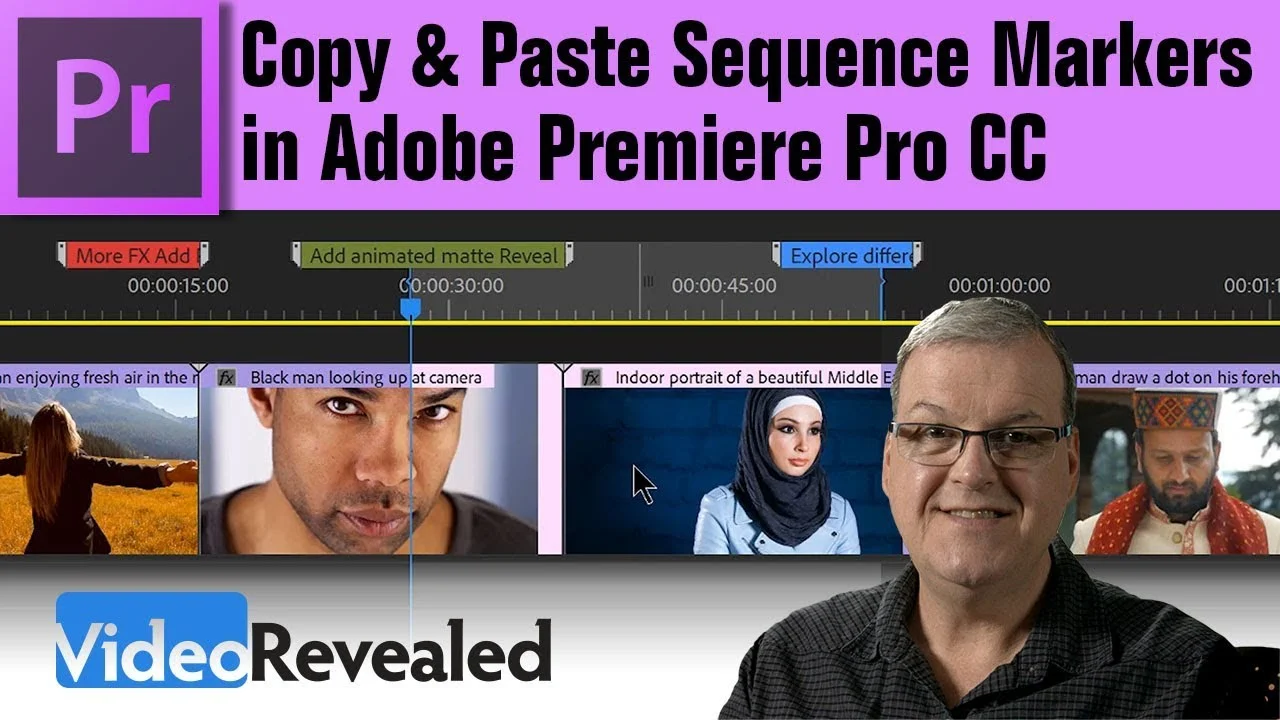Adobe Premiere Pro CC and Adobe Audition CC have a brand new workflow that enables you to import a sequence from a Premiere Pro project directly into Audition. —Mike Russell
All in Tutorials
Anikt Bhatia Films: How to Create Wipe Transition Effect in Adobe Premiere Pro
WIPE TRANSITION effect in Adobe Premiere Pro —Ankit Bhatia Films
Adobe in a Minute: How to do Sliding Split Screen Effect in Premiere Pro
A tutorial on how to make a sliding split screen effect animation in Premiere Pro CC. —Adobe in a Minute
FocusPulling (.com): Adobe Premiere Pro April 2018 Update: 2x Faster Export!
If your Intel CPU supports Quick Sync, and if your motherboard lets you boot into running internal graphics simultaneous with your dedicated GPU, then your encoding times for H.264 files should go dramatically faster. —FocusPulling (.com)
VideoRevealed: Copy & Paste Sequence Markers in Adobe Premiere Pro
This new CC 2018 feature allows you to include Sequence Markers when you're copying and pasting between Sequences. This tutorial will take you through the steps and show you the differences between copying by selecting clips vs setting IN and OUT points. —VideoRevealed
Cinecom.net: Editing Magic - A Ball Illusion in Premiere Pro
Recreate the viral magic trick of Kevin Parry's ball illusion. Learn how to create editing magic in this Adobe Premiere Pro tutorial. —Cinecom.net
Ignace Aleya: How To Create an Epic Glitch Slam Transition in Premiere Pro
Learn how to create an EPIC glitch slam transition in Adobe Premiere Pro! Using basic keyframing and overlay colors. —Ignace Aleya
Javier Mercedes: How To Compress / Downsize Video File Size Premiere Pro
Learn how to compress file sizes in Adobe Premiere Pro without losing visual quality. Perfect for sending smaller files sizes online to another person. —Javier Mercedes
AdobeMasters: How to Quickly Make a Slideshow in Adobe Premiere Pro
Today I go over how to quickly make a slideshow in Adobe Premiere Pro CC. —AdobeMasters
Chinfat: Shot Comparison & Color Match in Lumetri Premiere Pro (12.1) 2018 Updates
The tutorial shows the recent updates for the Lumetri Color Panel with the new Color Match and Face Detection, as well as the New Comparison View feature. —Chinfat
Jonathan J Scott Films: The New Color Match Tool for Premiere Pro CC 2018
With the click of a button, automatically match the color and light of two different shots in a sequence ensuring visual continuity throughout your sequence. Skin tones are preserved and matched using face detection, powered by Adobe Sensei. You can continue to adjust the settings even after the automatic match is performed. —Jonathan J Scott Films
Premiumbeat: How to Shoot and Edit the Whip Pan in Premiere Pro
The whip pan is a great way to transition between scenes and draw attention to your subject matter. Here are four ways you can pull it off. —Zach Ramelan, Premiumbeat