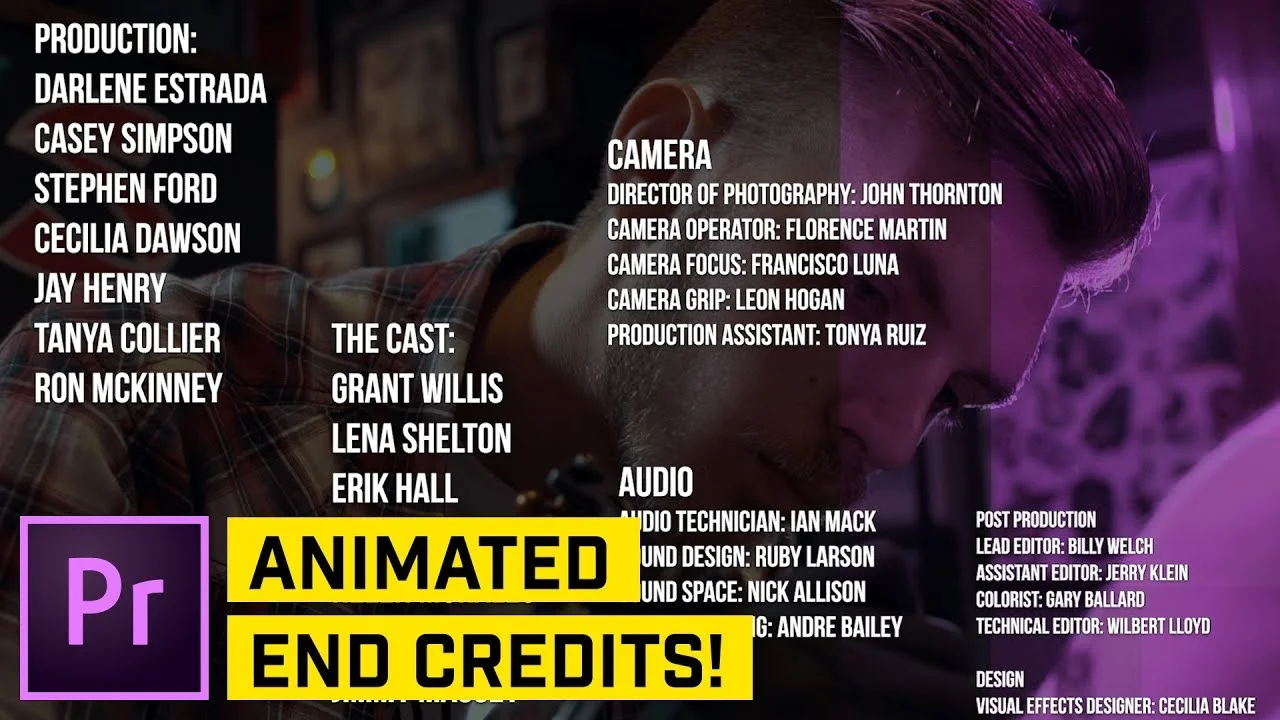Forget what you thought you knew about how to add your own LUTs to Premiere! In the new 2018.1 update, Adobe has given us an official and supported path making it super easy! —Jason Cox
All in Tutorials
Boone Loves Video: New Audio Ducking Feature in Adobe Premiere Pro
The Spring 2018 release of Adobe Creative Cloud's Premiere Pro software comes with an awesome new auto audio Ducking feature. —Boone Loves Video
AdobeMasters: How to Create Light Leaks in Adobe Premiere Pro
Today I go over a fun effect to create light leaks in Adobe Premiere Pro CC! —AdobeMasters
Creative One Eleven: Comparison View and Color Matching inside of Adobe Premiere Pro
The April 3rd release of Premiere Pro has a comparison view mode along with shot matching that will knock your socks off. Check out how this will change both your effects and Lumetri Panel workflow! —Creative One Eleven
Creative One Eleven: Audio/ Auto Ducking in Premiere Pro
A video covering the new audio ducking feature in Premiere Pro 12.1 available under the Essential Sound Panel. All made possible with Adobe Sensei. —Creative One Eleven
Boone Loves Video: New Color Match Feature in Adobe Premiere Pro is Awesome!
The Spring 2018 release of Adobe Creative Cloud's Premiere Pro software comes with an awesome new comparison view and color match feature. —Boone Loves Video
Ankit Bhatia Films: How to create Ink Transition in Adobe Premiere Pro
I hope you like this tutorial on how I created this ink transition in Adobe Premiere Pro. —Ankit Bhatia Films
tutvid: 3 Amazing Ways to Create Rolling Credits in Premiere Pro
In this Premiere Pro Video Editing tutorial, we will learn to create really nice looking scrolling credits for the end of your video project. Learn to use the Text tool in Premiere Pro and build a totally custom bit of credits, use Photoshop and export a PNG and animate that manually, and also how to use the default credits packages included with the new Essential Graphics panel in Premiere Pro CC. —tutvid
Premiere OnScript: Project Example: Sync Effect Settings Across your Sequence
Now that you took the part 1 movie, your are ready to put it all together into a project-based tutorial for syncing clips across a track. Just know that this method doesn't stop here. Use this to sync your settings based on whatever parameters you find helpful (label color, source filepath, footage metadata, etc)! —Premiere OnScript
Frame.io: Mastering an Arri Workflow in Adobe Premiere Pro
ARRIRAW can yield amazing images that take up an enormous amount of space. Learn the ins and outs of managing all that data (or making the call not to). —Zach Prichard, Frame.io
Matthew Fassetta: Get Rid of Breaths in Premiere Pro
In this tutorial, Matthew Fassetta shows how to easily remove breaths in your audio using AutoGate in the Dynamics effect. It automatically reduces the level of anything below the threshold.
AdobeMasters: How to Use Snapping with Graphics in Adobe Premiere Pro
Today I go over a simple way to use snapping in Adobe Premiere Pro CC. —AdobeMasters