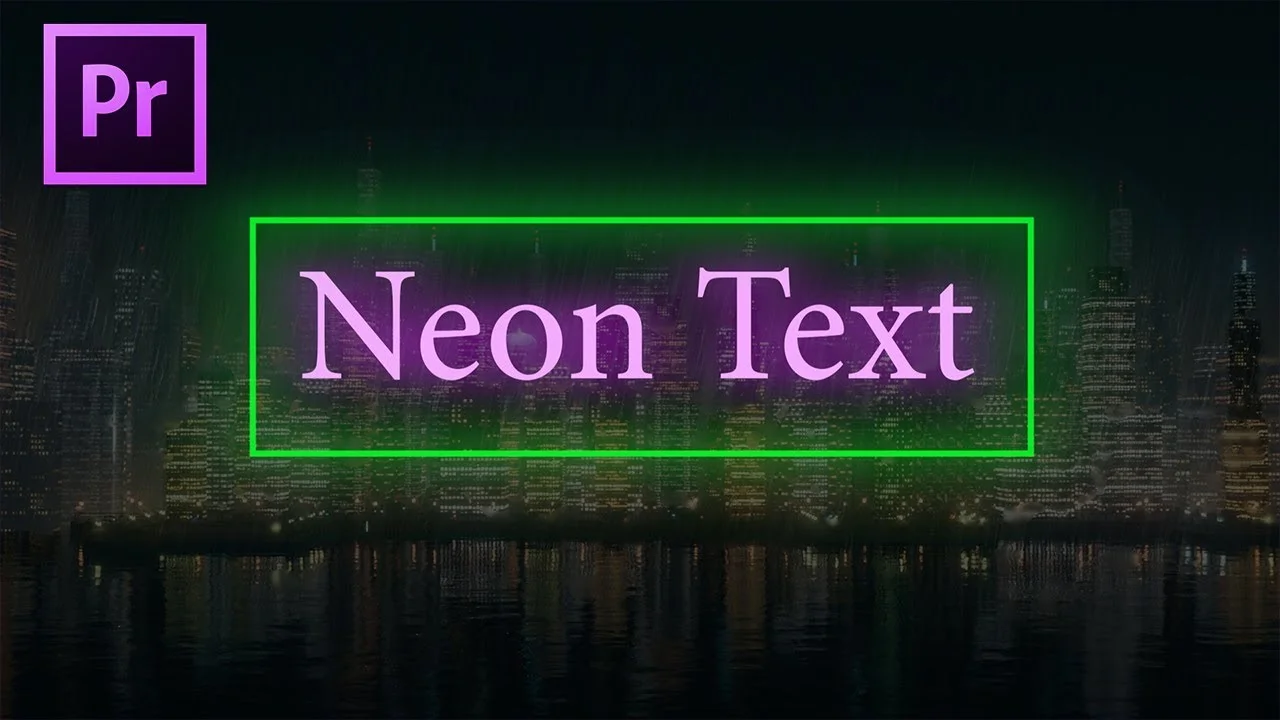In this video I just show you how to zoom in to a video clip or image in Premiere Pro. This is the first of the Sunday Shorts videos where we dive straight to the content to give you the information you need as quickly as possible. —Peter Young
All in Effects
Adobe in a minute: How to Make Smooth Moving Sliding Text in Premiere Pro
A tutorial on how to make smooth animated text move/slide in Premiere Pro CC. This text effect is useful for bring in text from off-screen. —Adobe in a Minute
Cinecom.net: Smoke Effect in Premiere Pro
Let your face go up in smoke like the music video 'Solo' from Clean Bandit ft. Demi Lovato. An Adobe Premiere Pro tutorial video. Setup lights and capture your own smoke cloud, blend the effect with your actors. —Cinecom.net
Make Your Media: Sam Kolder Inspired Transition in Premiere pro
In this tutorial, Make Your Media shows how to create a "Sam Kolder inspired" film roll transition in Premiere Pro. But what's unique about this method is it uses a sequence that fits three 1920x1080 clips side-by-side. So the resolution of the sequence is 5760x1080. Then the Transform effect is used to animate the position with some motion blur.
Living Proof Filmz: How to Put Black Bars on Your Video in Adobe Premiere Pro
Here is a tutorial on how to put those black cinematic bars on your video. We will be using adobe premiere pro cc 2018 for this tutorial. When implementing these black bars to your footage, there are 2 different methods i like to use. The same concept applies to other video editing softwares. —Living Proof Filmz
Cinecom.net: Why I Use This Premiere Pro Effect Everyday
Learn how to create 5 simple & fast effects in Premiere Pro with the Crop Effect. Use these tips & tricks to achieve professional effects like the famous split screen. —Cinecom.net
Ignace Aleya: 368 Casey Neistat RGB Glitch Style Outro in Premiere Pro
In this video you'll learn how to create a similar glitch RGB style video overlay ike the outro in casey neistat's 368 video's using adobe premiere pro cc 2018. —Ignace Aleya
VłÐΞФ ▶ MΛЯК: How To Use Speed and Warp Stabilizer on Same Clip Premiere Pro
How To Use Speed and Warp Stabilizer on Same Clip Premiere Pro CC 2018 - this is an error message you will get when you are trying to apply speed and warp stabilizer on a clip at the same time. When you nest the clip after using speed and then applying the warp stabilizer to the nested clip, premiere pro will not complain anymore. —VłÐΞФ ▶ MΛЯК
Larry Jordan: Create a Basic Green-Screen Key in Premiere Pro
Green-screen keys are increasingly essential in even the smallest projects. In this short excerpt, Larry Jordan explains how to create and adjust a basic green-screen key in Adobe Premiere Pro CC. —Larry Jordan
Video School Online: Video in Text Easy Premiere Pro Tutorial
Learn how to quickly put video inside of video track . You can put multiple text inside of video at once, choosing specific dimensions. —Video School Online
AdobeMasters: How to Create Neon Text in Adobe Premiere Pro
Today I go over how to create a Neon Text Glow in Adobe Premiere Pro CC. —AdobeMasters
Adobe in a Minute: How to Glitch Text in Premiere Pro
A tutorial on how to do the glitch text effect in Premiere Pro CC. —Adobe in a Minute