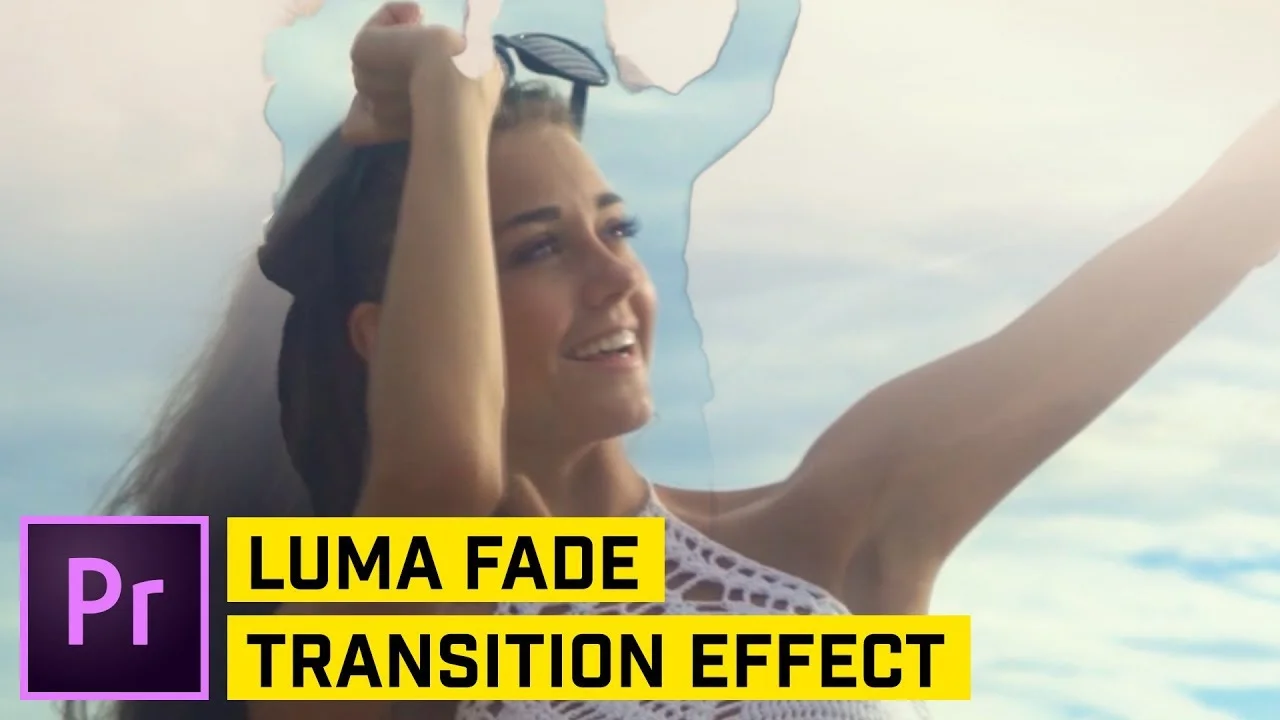In this Premiere Pro video editing tutorial, we’ll cover how to use the Ultra Key effect and combine that with a few keyframes to create a fully customizable and very cool cloudy color blotch type of effect on any transition that you have. —tutvid
All in Effects
TheyCallMeCotton: Lens Distortion Flash Transition Effect in Adobe Premiere Pro
In this video I teach you how to recreate one of the new effects from my RGB Distortion preset pack for adobe premiere pro cc. —TheyCallMeCotton
Javier Mercedes: How To Properly Apply a Vignette in Adobe Premiere Pro
Several ways on how to apply a Vignette in Adobe Premiere Pro. Using Lumetri and the circle effect. Get creative with your vignettes by adding textures and changing the color from the usual black. —Javier Mercedes
Brandon Losada: How to Create a Quick Zoom Blur Transition Effect in Adobe Premiere Pro
In this video, I'll show you "How to Create a Quick Zoom Blur Transition Effect Tutorial in Adobe Premiere Pro!" This method is quite easy to achieve and looks really awesome when used in your videos with various sound effects! —Brandon Losada
Creative Ryan: Music Video Effects Tutorial in Premiere Pro
These are easily my favorite music video effects currently and I have so many more that Ive come up with over the years. In this tutorial I show you how to do them in Adobe Premiere Pro CC. You can use these effects on ANY type of video project, not just music videos and they are EASY to create! —Creative Ryan
AdobeMasters: How to Create Classic Lightspeed in Adobe Premiere Pro
Today I go over how to create a classic lightspeed effect in Adobe Premiere Pro CC. It's a really neat effect, and can all be accomplished within Premiere Pro. —AdobeMasters
AdobeMasters: How to Create a Fake Night Timelapse (Light Trails) In Adobe Premiere Pro
Today I go over a fun technique using light trails to create a night timelapse in Adobe Premiere Pro CC! —AdobeMasters
Austin Newman: Camera Shake Effect in Premiere Pro
In this quick tutorial, we show you how to get the camera shake glitch effect, a variation of Kendrick Lamar's "Humble" music video shake in Premiere Pro with only ONE CAMERA! —Austin Newman
tutvid: Light Trails Echo Effect in Premiere Pro
In this Premiere Pro tutorial, we will create cool long trailing lights that will add a nice touch to any high contrast video clip. In my case I used a clip of some traffic driving down a highway and you will see how the Echo effect in Premiere can really serve to stretch out a clip and add a trippy motion blurred type of effect to the head and tail lights of these cars. The effect has so many uses! —tutvid
Motion Array: How To Create A Film Roll Transition In Premiere Pro
Want to create a film roll transition in Premiere Pro? It's really simple! We're going to go step by step in Premiere Pro to see how we can create a unique custom film roll, film strip, rolling shutter effect to easily make a fun transition to use between any two pieces of footage. —Motion Array
Boone Loves Video: Bring a Photo to Life with Adobe Premiere Pro + Photoshop
YES WE CAN bring photos to life with Premiere Pro and Photoshop. —Boone Loves Video
Chung Dha: Circle Crop in Premiere Pro
In this #timelinetuesday tutorial I am showing you how to do a circle crop in Adobe Premiere Pro, this is useful for lower thirds or a nicer picture in picture instead of using a simple square or rectangle. —Chung Dha