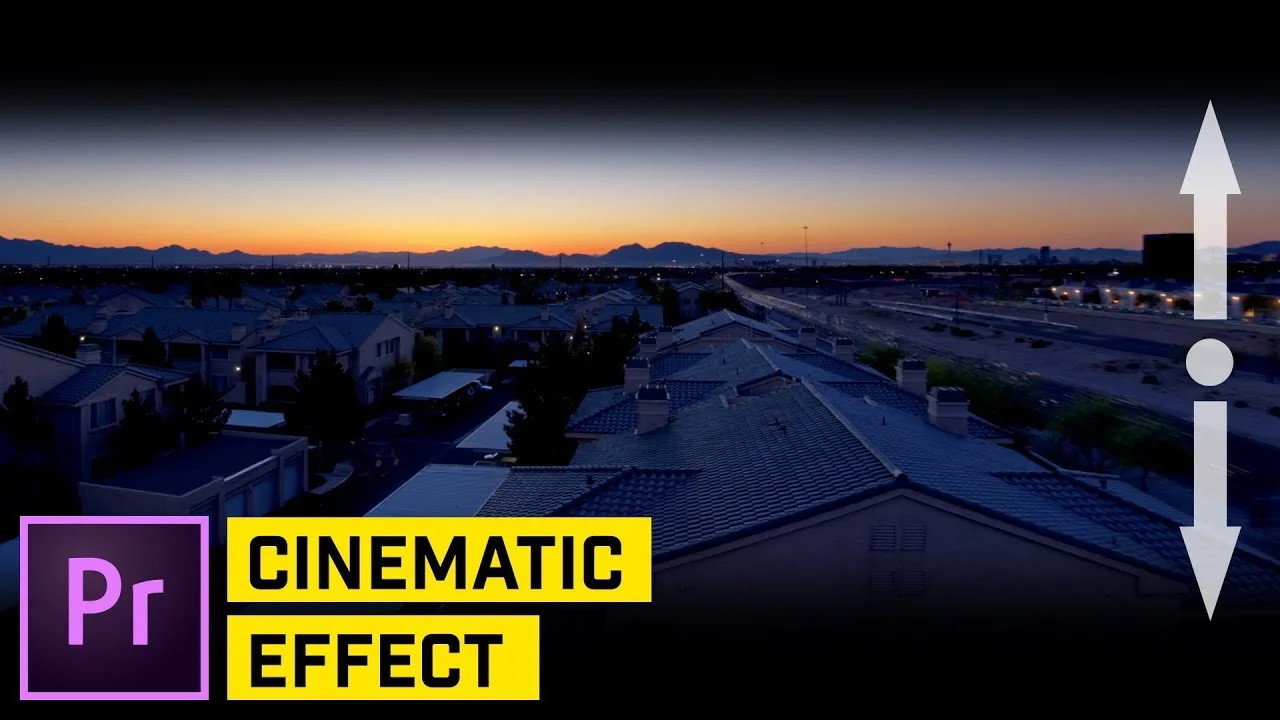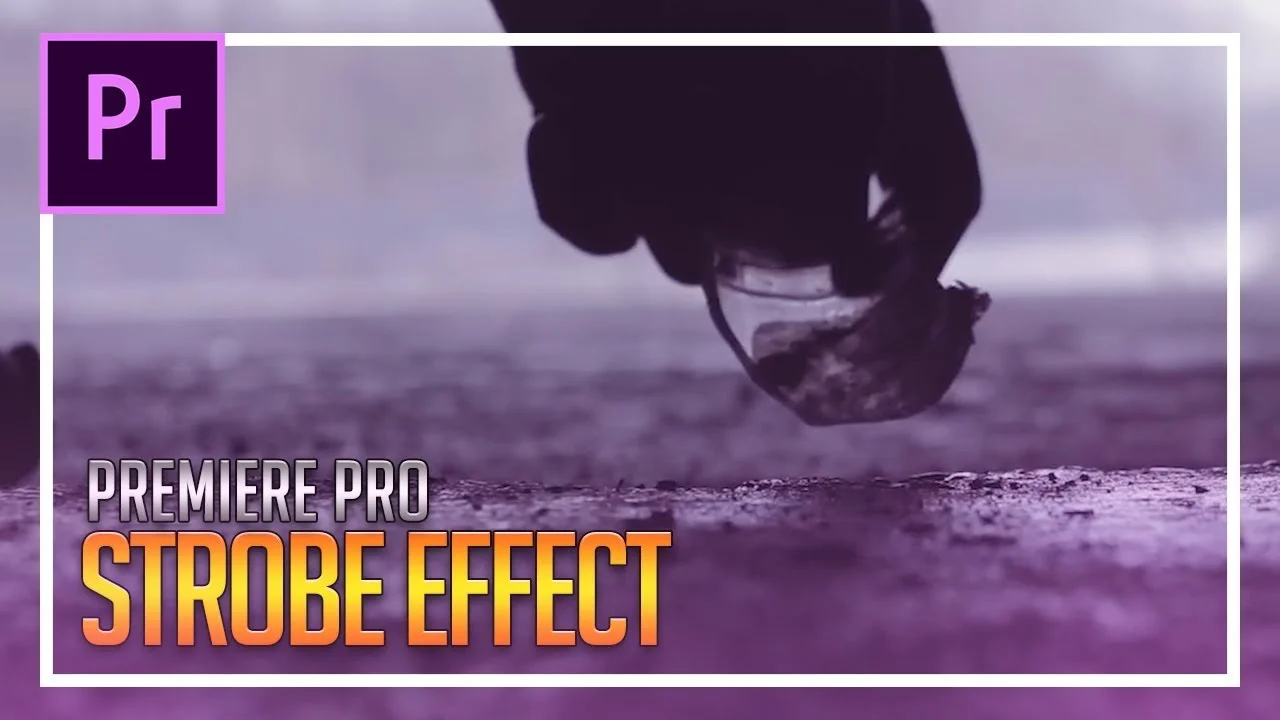Typically you have to go through a few steps to get a good looking zoom transition in premiere pro but with this technique it's only one step! —Spencer Cohen
All in Effects
Creative Ryan: Reverb Audio Effect in Adobe Premiere Pro
In this tutorial I show you how to create a KILLER Audio Effect I use when Vlogging, using Adobe Premiere Pro. It's SICK! This audio effect can be used with vlogs, music videos, films & much more. —Creative Ryan
AdobeMasters: How to Create a Camera Picture Effect in Adobe Premiere Pro
Today I go over how to create a camera picture effect in Adobe Premiere Pro CC. —AdobeMasters
Cinecom.net: Floating Text Like The Cainsmokers "Closer" in Premiere Pro
Create a flying / floating text in Adobe Premiere Pro. A simple video editing trick inspired by The Chainsmokers - Closer. Learn how to move your camera over a brush style text. —Cinecom.net
Premiumbeat: Using Light Leaks to Create a Text Reveal in Premiere Pro
In this step-by-step video tutorial, learn how you can use light leaks to create a text reveal effect in Adobe Premiere Pro. —Bud Simpson, Premiumbeat
Motion Array: How To Use The Mirror Effect in Premiere Pro
Want to learn how to get a mirror effect in premiere pro? It's easier than you think! Using the mirror effect in Premiere Pro can help you to achieve perfect symmetry on any video and can give you a very pleasing and stylized look. —Motion Array
Chung Dha: Ken Burns Effect in Adobe Premiere Pro
In this #ThrowbackThursday video tutorial I am teaching you the first effect that I have ever learned with video editing, which is the Ken Burns Effect. As the first event video that I have ever made used this effect, as the video was edited with photo's and having movements is much more interesting than showing only static images. —Chung Dha
Orange83: Arrow Shaped Swoosh Transition in Premiere Pro
How to create the transition that is also used in the videos of the Slow mo Guys - Tutorial for Adobe Premiere Pro CC 2017/2018. —Orange83
tutvid: Animate Masks to Create a Cinematic Black Bars Effect in Premiere Pro
In this Premiere Pro tutorial, we’ll create an animation that will give us a smooth cinematic style open that will work with any video. Throw some nice, smooth, epic music beneath the animation and people will start to believe that you’ve made a pretty cool film! —tutvid
Chung Dha: Diamond Split Transition Tutorial in Adobe Premiere Pro
In this #timelinetuesday video tutorial I am teaching you how to achieve an diamond split transition effect using the garbage matte effects, however due to Adobe removing this effect from Adobe Premiere Pro CC2015, so if you are using CC2017 or CC2018 you need to download my Garbage matte Presets to achieve this effect. —Chung Dha
Brandon Mar: Masking Slide Transition in Premiere Pro
Learn how to do a cool slide transition using the masking tools. This tutorial was recorded in Premiere Pro CC 2018, but this effect can be done in most editing interfaces. —Brandon Mar
CasualSavage: How To Create a Strobe Effect in Adobe Premiere Pro
How To Create a Strobe Effect in Adobe Premiere Pro CC 2018! This effect is used in many music videos and it is very simple to achieve. —CasualSavage