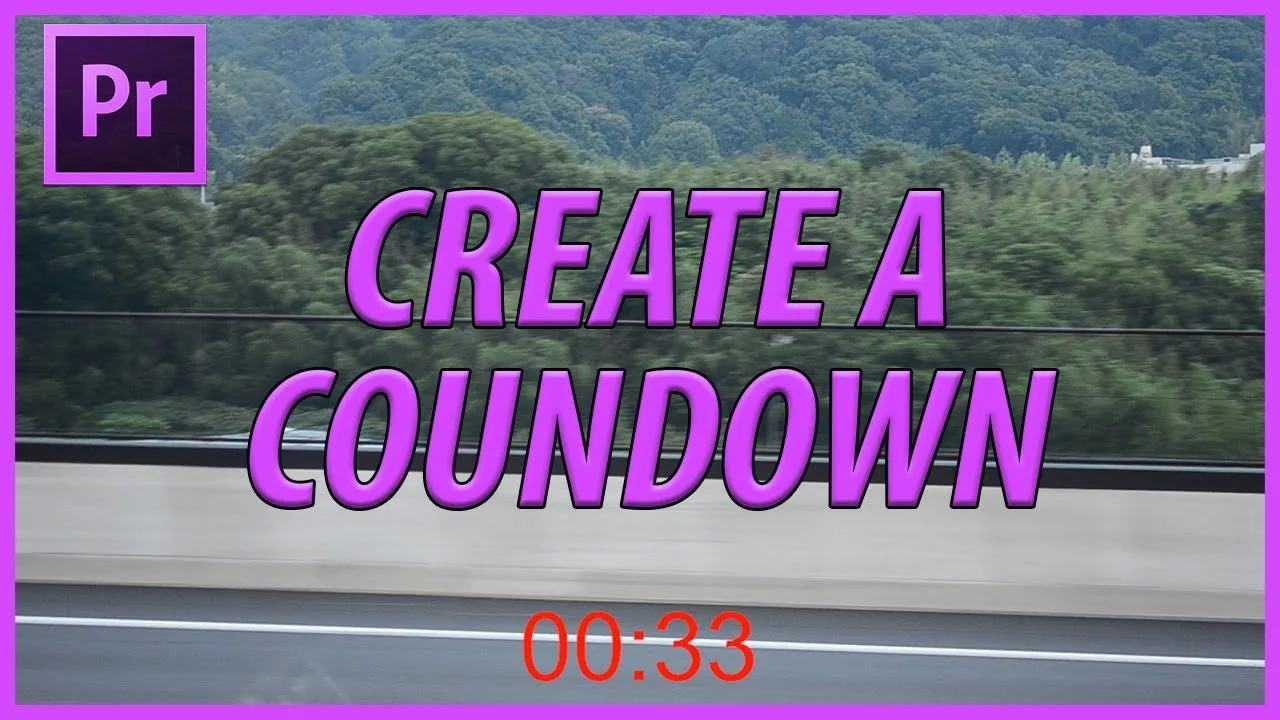The only good track matte is an animated track matte. —Boone Loves Video
All in Effects
Cinecom.net: Double Exposure in Premiere Pro
Learn how to create the double exposure effect from Taylor Swift's music video 'Style' in Adobe Premiere Pro. Use simple lighting, editing and blending techniques to achieve a multiple exposed clip. —Cinecom.net
AdobeMasters: How to Enhance Night Footage in Adobe Premiere Pro
Today I go over a simple technique to help enhance and color grade a piece of night footage. —AdobeMasters
VENTURESOME: Speed Ramping To Create Cool Slowmo in Premiere Pro
Learn how to create cooler slowmotion/slowmo by using speed ramping in Adobe Premiere Pro. —VENTURESOME
tutvid: Arrow Swipe Transition in Premiere Pro
In this Premiere Pro video editing tutorial, we’ll use the shape tools in Premiere to create a stack of chevron arrows and then we’ll animate a simple pass across the face of the video and use easing to offset the arrows and allow this effect to bounce and slam across the video and then we’ll use one of the animated squares to mask the back end of this animation away and complete the way the effect looks. —tutvid
AdobeMasters: How to Create a Parallax Effect in Adobe Premiere Pro
Today I go over how to create a Parallax effect in Adobe Premiere Pro CC. —AdobeMasters
Steven Van: Camera Shutter Transition Effect in Adobe Premiere Pro
Learn how to create a camera shutter/snapshot video transition effect in Adobe Premiere Pro CC 2017/2018 using this video editing tutorial. You can see similar video transitions in the TV show "Scandal". —Steven Van
Yeager Film: How to Edit 360 Video of Different Sizes in Premiere Pro
In this tutorial we will learn how to quickly edit 360 footage from different cameras into the same video in Premiere Pro. —Yeager Film
Max Novak: Clone Cannon Effect in Adobe Premiere Pro
In this video I show you a cool music video effect that mixes a freeze frame effect with some creative looks that make a clone'd freeze frame shoot at the screen. Let me know what you want to see next in the comments! —Max Novak
Adobe: How to Create a Countdown in Adobe Premiere Pro
Today I go over how to create a countdown effect in Adobe Premiere Pro CC. —AdobeMasters
Zach Ramelan: Double Exposure Music Video Effect in Premiere Pro
Here's how you create my favorite effect for music videos! ——Zach Ramelan
In this tutorial, Zach Ramelan teaches how to create some crazy visuals with blend modes in Premiere Pro. This double exposure look works well with concert, club, and music videos.
AdobeMasters: How to Create a Film Strip Transition in Adobe Premiere Pro
Today I go over a semi-advanced tutorial on how to make a film strip transition in Adobe Premiere Pro CC. —AdobeMasters