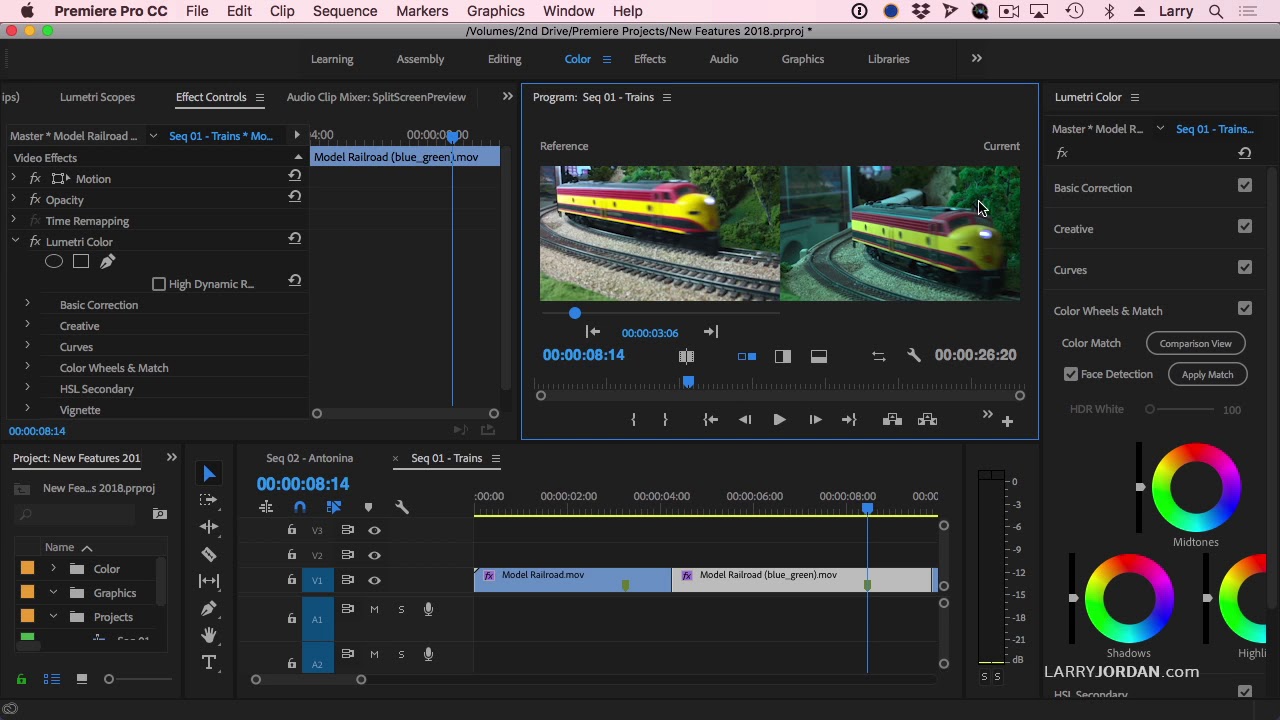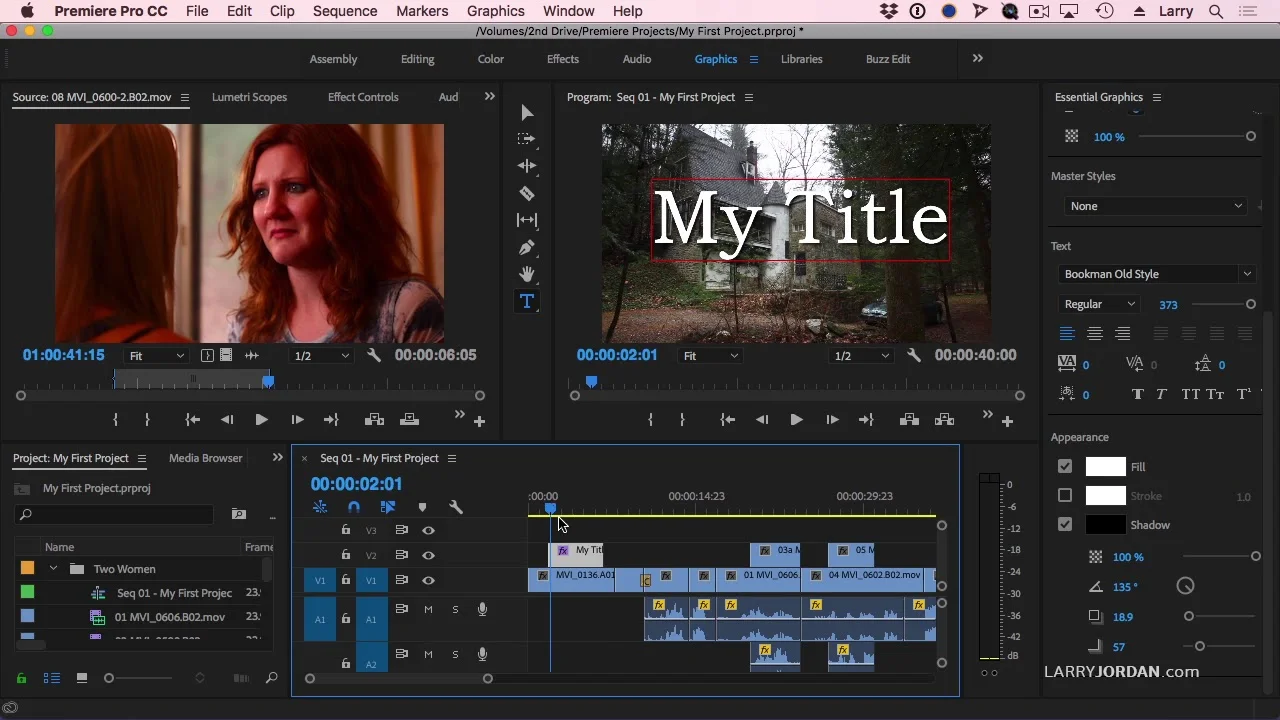In this excerpt from a "Ask Larry Anything" webinar, Larry Jordan walks through the proxy workflow in Premiere Pro.
All tagged Larry Jordan
Larry Jordan: Adobe Premiere Pro CC: New Features - Color Match
Larry Jordan takes a look at the new Color Match feature in Premiere Pro in this excerpt from his new webinar: “Adobe Premiere Pro CC: New Features”.
Larry Jordan: The Basics of Editing in Premiere Pro CC: Titles and Audio (2 Videos)
Two excerpts from Larry Jordan's The Basics of Editing in Premiere Pro CC. In these two tutorials, Larry Jordan shows how to easily create titles and normalize audio clips in Premiere Pro.
Larry Jordan: The Wrench in the Timeline in Premiere Pro
Over the years, Adobe has worked to clean up the Premiere interface, remove the clutter and make the remaining tools easier to find and use. But, there is one tool hiding in plain sight that you may not have looked at: the Wrench in the Timeline. Yup, there’s a wrench in the works for Premiere. Let’s take a look at what it does. —Larry Jordan
Larry Jordan: The Basics of Masks in Premiere Pro
Many editors are intimidated by masks. But, really, all a mask does is allow us to select a portion of an image. In this session, Larry Jordan illustrates a variety of practical ways we can use masks to create visual effects and improve our color correction. —Larry Jordan
Larry Jordan: Using a Mask to Help Fix a Color Cast in Premiere Pro
The masks inside Adobe Premiere are both powerful and flexible, especially when it comes to color correction. Color correction allows us to fix color problems with our clips. With the recent addition of the Lumetri Color Panel to Adobe Premiere Pro CC, Adobe has gathered all of Premiere’s color correction features into one easy-to-access place; while masks allows us to specifically focus where a color change occurs. —Larry Jordan
Larry Jordan: Collaboration and Shared Projects in Premiere Pro
In this short video excerpt, Larry compares Team Projects with Shared Projects in the 2018 update to Adobe Premiere Pro CC, then illustrates how Shared Projects work. —Larry Jordan
Larry Jordan: Shared Projects in Adobe Premiere Pro CC 2018
Any Premiere project can be shared amongst other editors on the same local network. It works great – EXCEPT there is a huge gotcha that will cause you to lose work, if you don’t read this article first. —Larry Jordan
Larry Jordan: Multicam Editing in Premiere Pro
Multicam shooting records an event using multiple cameras. Multicam editing allows us to see all those images at the same time as we edit the show. This allows us to quickly compare shots and pick the best one for our story. As cameras get less expensive and editing software gets more powerful, multicam shooting is becoming the norm, not the exception. —Larry Jordan
Larry Jordan: The Current State of HDR in Apple FCP X and Adobe Premiere Pro CC
Not sure where the development of HDR stands? Not sure what HDR is? Legendary trainer, Larry Jordan, shares not only what HDR (High Dynamic Range) is, but also the challenges facing post-production HDR workflows and mainstream HDR consumption. At ~6:05 Larry discusses the current state of HDR support in Premiere Pro CC.
Current support for HDR (High Dynamic Range) media is a series of small steps down a very long path. Current issues include monitoring, color grading, compression and distribution. In this short video, Larry Jordan explains the current state of HDR (High Dynamic Range) media in both Final Cut Pro X and Adobe Premiere Pro CC. He explains where we are now and where we are headed. —Larry Jordan
Larry Jordan: Create Multicam Clips Containing Different Frame Sizes in Adobe Premiere Pro CC)
In this "Ask Larry Anything" webinar, Larry Jordan answers how to create a multi-camera sequence in Premiere Pro using clips that are 4K and 1080p. The trick is to create a multi-camera sequence in 4K, and then edit it into a 1080p sequence. Watch the video as Larry guides you through the process of creating the milt-camera sequence, and editing it into the timeline.
Source: https://youtu.be/OEJpFSb-1YY
Closed Caption Overview in Adobe Premiere Pro CC
In this excerpt from a webinar, Larry Jordan gives a detailed overview of Closed Captions in Premiere Pro. He discusses how Closed Captions are different from Open Captions and Subtitles, and explains four Closed Caption file formats. This is a very informative video and will give you a good understanding of Closed Captions and how they are used.
Closed captions are intimidating! But, closed captions are also vital to understanding a movie for anyone who has trouble hearing or speaks a different language. The problem is that creating closed captions is not easy, even though captions are required for more and more media projects today. —Larry Jordan