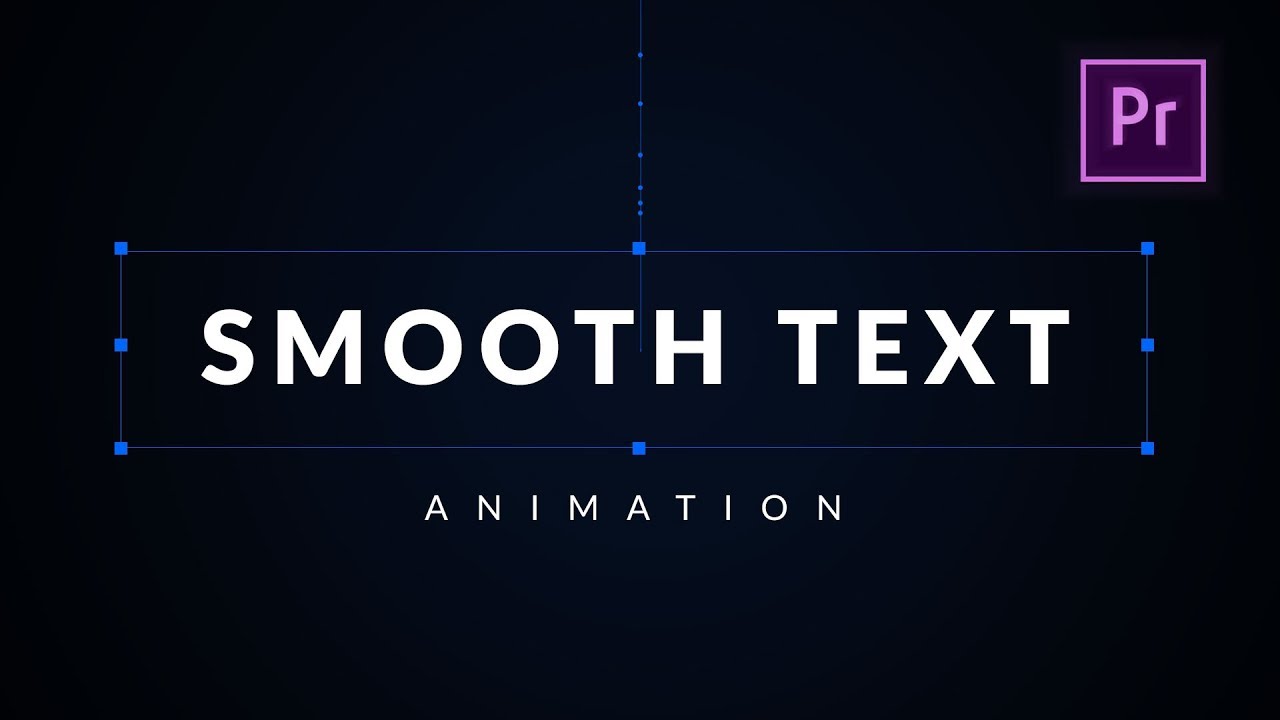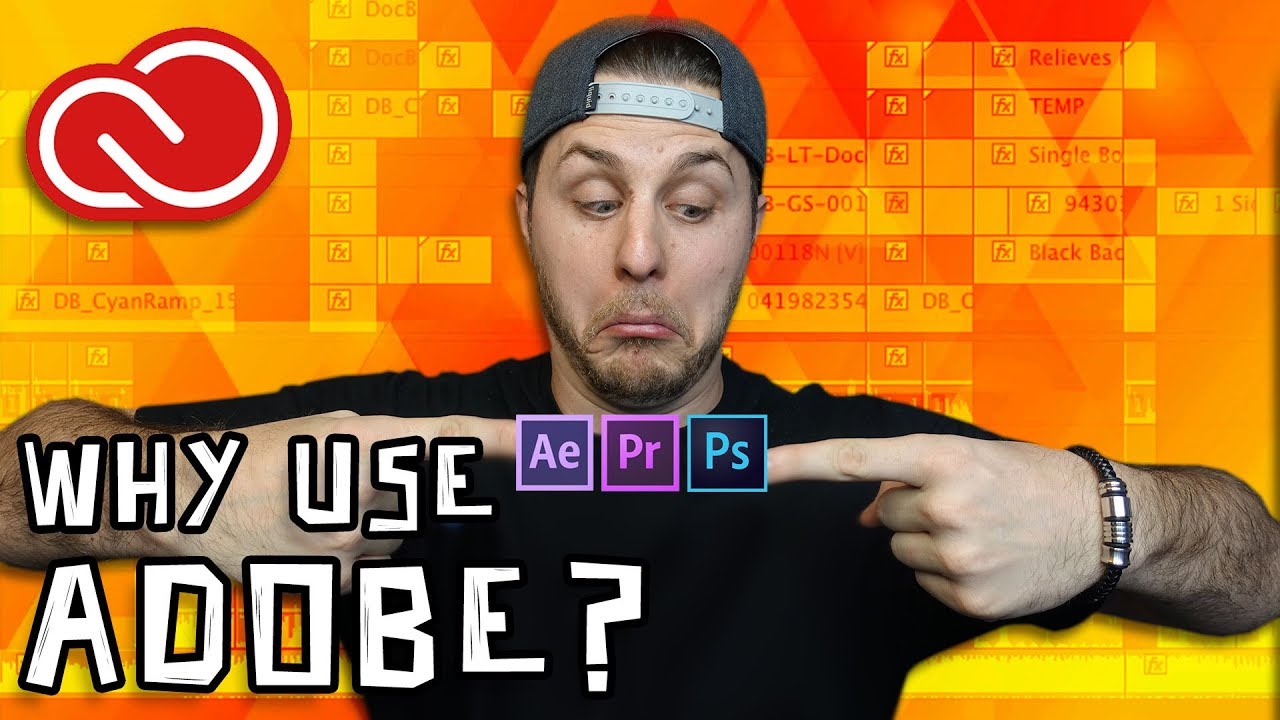In this video tutorial I am teaching you how to build an Instagram lower third with animations to promote your IG account on your videos and also how to export it for future you so you don't need to remake it each time. —Chung Dha
All tagged Animation
Pompsie: How to Create a Loading Bar Effect in Premiere Pro
How to easily create a loading bar video effect in premiere pro! This tutorial is so easy and fast, enjoy! —Pompsie
Chung Dha: Basic 3D Logo Intro Premiere Pro
In this video tutorial I am teaching you how to make and logo intro / indent / ident / reveal using the Basic 3D effect of Adobe Premiere Pro. Just a quick swivel to reveal the logo and after the text or name of the company, just adding movement or animating a logo making it less static and more professional. —Chung Dha
Chinfat: E31-35 Tutorials Premiere Pro CC 2018 (5 Videos)
Another installment of episodes from Chinfat's new series on Premiere Pro CC 2018. In these five tutorials, Chinfat covers native effects (position, scale, opacity, etc.), animation and keyframing, Ken Burns effect, speed and duration, and time remapping. Stay tuned for more Chinfat episodes!
VideoRevealed: Animated Bullets Points in Adobe Premiere Pro
Animated Bullets Points in Adobe Premiere Pro CC This tutorial shows you how to create bullet points style text that animates. It also shows you how to use masks to slide the text onto the screen similar to the build feature in PowerPoint. —VideoRevealed
Cinecom.net: Why I Use This Premiere Pro Effect Everyday
Learn how to create 5 simple & fast effects in Premiere Pro with the Crop Effect. Use these tips & tricks to achieve professional effects like the famous split screen. —Cinecom.net
Rocket Pencil Productions: How to add Keyframes in Adobe Premiere Pro
In this video I walk you through how to add keyframes to your clips and discuss the different types of keyframes and how they work. —Rocket Pencil Productions
VideoRevealed: Exploring Animation Keyframes in Adobe Premiere Pro
Exploring animation keyframes in Adobe Premiere Pro This tutorial shows all the specific options when editing keyframes. It also compares how changing from Linear to Bezier can affect an animation. —VideoRevealed
Ignace Aleya: Smooth Professional Text Animation in Premiere Pro
Learn how to do smooth and professional text animations in adobe premiere pro, ideal for beginners or intermediate people. Become a master of video editing. —Ignace Aleya
VideoRevealed: Ultimate Guide to Animating Motion Graphics Templates in Adobe Premiere Pro
Ultimate Guide to Animating Motion Graphics Templates in Adobe Premiere Pro CC - DEEP DIVE! This tutorial builds on the "Creating" and "Organizing" Mogrts tutorials released previously. Here you'll learn how to animate graphics in Premiere Pro from simple "slide-ons" to advanced masks reveals and shape animations. —VideoRevealed
Premiumbeat: Create Your Own Opening Title Sequence Using Prism (Premiere Pro)
Looking for something special for your latest project? In this video tutorial, we show you how to create an energetic title sequence using Prism. —Zach Ramelan, Premiumbeat
Learn How To Edit Stuff: Why I use Adobe CC Over Everything Else
Why use Adobe CC over Final Cut? Sony Vegas? DaVinci Resolve? Because Adobe Dynamic Link is the TRUTH for integrated and smooth workflow. That's why ;) —Learn How To Edit Stuff