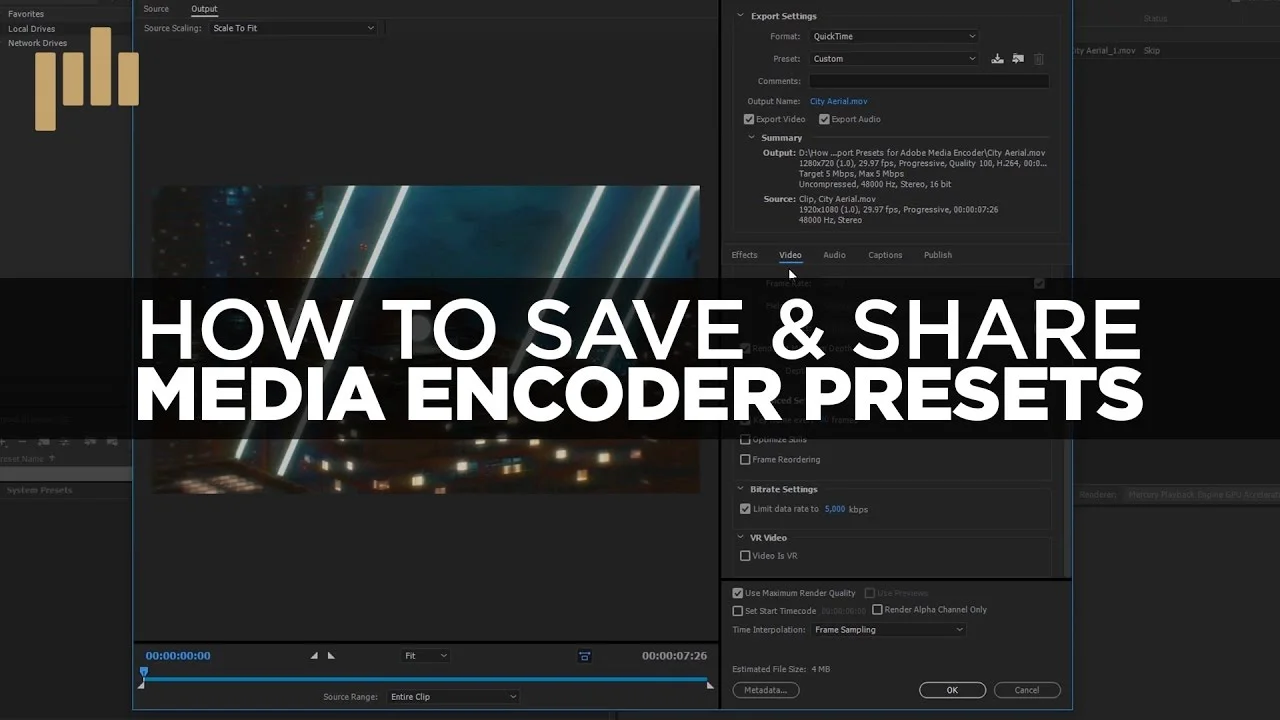Use the Motion controls in the Effects Control Panel to manipulate the scale and position of clips in a sequence. —Stan Arthur
All tagged 2017-13X
Kyler Holland: Premiere Pro Preset: RGB Split
Kyler Holland shares a code to download his Premiere Pro RGB Split effect presets for free! The RGB splits come in 4 flavors: Flicker, Shake, Rotate and Transitional. Kyler designed these effects to be modular; it's easy to combine them to create dozens of looks.
Chung Dha: How I grade Technicolor Cinestyle in Premiere Pro Tutorial
In this video I am going to show you my method of grading Technicolor Cinestyle footage, that was shot on my Canon EOS 550D in Adobe Premiere Pro, which improves the sharpness and details of the shots and also how to get a nice blue sky in daylight shots. This is just how I grade it quick and easy and also grading method without getting much noise. —Chung Dha
Premiumbeat: How to Export and Import Presets for Adobe Media Encoder
Learn how to export and import presets for Adobe Media Encoder with this helpful video tutorial. Plus, free presets! —Charles Yeager, Premiumbeat
tutvid: The Fastest Way to Edit Video (Three-Point Editing) in Premiere Pro
LEARN THREE-POINT EDITING AND EDIT LIKE A PRO! Learn about what three-point editing is and why it's so great! We will go over exactly how and why you would use these techniques in Premiere and just how easy they are! —tutvid
Jordan Dueck: Timecode Tutorial Video Adobe Premiere Pro
How to insert a timecode into your video in Premiere Pro CC 2017. —Jordan Dueck
Premiere Gal: Free Call-Out Box Templates for Premiere Pro
Download free call-out boxes for Premiere Pro 2017 (note, stock video not included and for Premiere Pro CC 2017). —Premiere Gal
Adobe: How to Edit 360/VR Footage in Premiere Pro CC 2017
In this tutorial, Principal Evangelist Jason Levine takes you through the process of how to start editing with 360 content from a variety of different cameras. —Adobe
Ignace Aleya: 10 Editing Tips & Tricks To Speed Up Your Workflow in Premiere Pro
10 Tips & Tricks to work faster in Premiere Pro! Learn new shortcuts, editing techniques like a pro. —Ignace Aleya
Justin Odisho: How to Create a Shadow Wipe Transition Effect in Adobe Premiere Pro
Learn how to create a shadow transition effect in this Adobe Premiere Pro CC Tutorial. —Justin Odisho
Justin Odisho: How to Export Vertical Videos for Instagram Stories in Adobe Premiere Pro
Learn how to create and upload custom Instagram story videos from your camera roll in premiere pro. —Justin Odisho