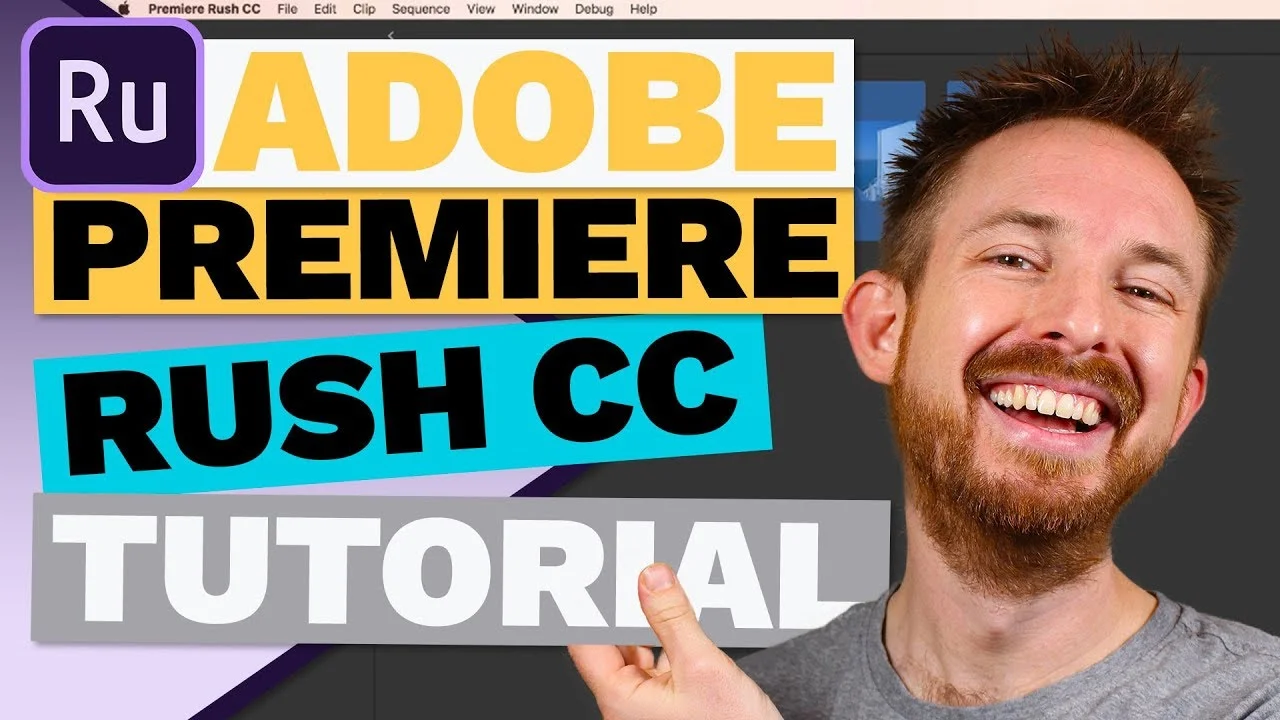First Premiere Rush Tutorials (7 Videos)
7 Tutorials for Getting Started in Premiere Rush.
With every new release of Creative Cloud, there’s a mad dash to publish the first tutorials on the new features. With the debut of Premiere Rush CC, the all-new, all-in-one, cross-device editing app from Adobe, there’s even more opportunity for tutorial-makers.
Mike Russell of Music Radio Creative got out ahead of the pack with not one, not two, but seven tutorials for Premiere Rush. Here they are with a breakdown of what’s included in each video.
Adobe Premiere Rush CC Tutorial
This first video is a general overview and walkthrough of Premiere Rush. Get acquainted with the app and how it works from start to finish. Two important things in particular, Mike shows how to change the orientation of your project. For example, how to switch from landscape to portrait or square. He also shows how to change the preview quality in order to improve playback performance. Continue on down the post to see Mike’s in-depth tutorials on specific features in Premiere Rush.
Adobe Premiere Rush CC Crop and Resize
Once you have your media in Premiere Rush, you may want to change things like the size and position of your footage. In this video, Mike shows how easy it is to adjust the basic and advanced transform properties of video clips in Premiere Rush. This tutorial includes how to stack video layers in the Premiere Rush timeline in order to do things like picture-in-picture.
Adobe Premiere Rush CC Color Grading and Filters
Apply preset color filters to your footage in Premiere Rush or make custom color grading adjustments and save them as your own presets. Follow along with Mike as he quickly shows you how to get your video looking its best in Premiere Rush.
Adobe Premiere Rush CC Transitions
At this time, transitions in Premiere Rush are limited. There are only three: dissolve, dip to white and dip to black. Nevertheless, in this video, Mike demonstrates how to apply them to your edit points and how to edit video and audio transitions independently.
Adobe Premiere Rush CC Title Tutorial
For titles and motion graphics in Premiere Rush, take advantage of Motion Graphics templates (Mogrts) created in After Effects. Quickly search installed templates or browse hundreds of free and premium templates in Adobe Stock, without having to leave the Rush app. Watch Mike select a template and edit title properties like font, size, color, etc. Just remember, only the properties the motion graphics designer has made editable can be modified in Premiere Rush.
Adobe Premiere Rush CC Audio Editing
Mike Russell is most known for his audio tutorials, specifically for Adobe Audition. It makes sense this could be his best Premiere Rush tutorial. Especially since Premiere Rush integrates the same audio technology from Audition. Learn the audio workflow in Premiere Rush and how to use the different effects and filters to improve the sound of your audio.
Adobe Premiere Rush CC Voiceover Recording
The last video in Mike’s Premiere rush tutorial series is on recording voiceovers in Premiere Rush. This feature allows users to add their own voice to their projects and narrate their own stories. See how easy it is to capture and edit your voice in Premiere Rush.
How are you liking Premiere Rush? Were Mike’s tutorials helpful for getting started? Do you have any follow up questions? Let us know below!
Mike Russell
Mike Russell is the owner of Music Radio Creative, an audio production company that produces everything from DJ drops to radio jingles. Subscribe to his YouTube channel for regular tutorials on audio production and Adobe Audition.