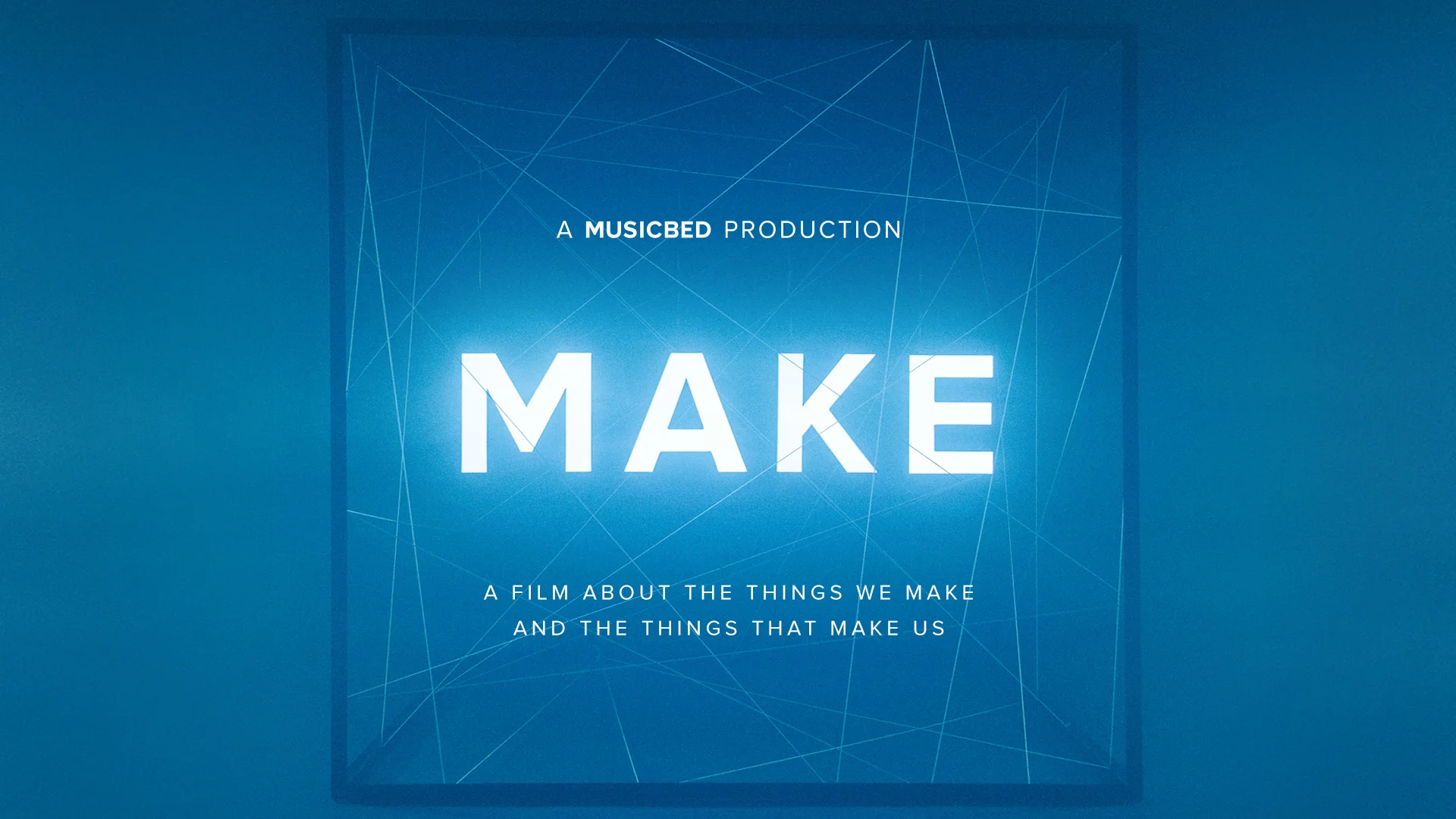The Making of "MAKE" in Adobe Premiere Pro CC
Editor Lucas Harger on Why He Cut Feature-Length Documentary "MAKE" in Adobe Premiere Pro CC
What drives us to create — passion or success?
This is the question asked in Musicbed's first feature-length documentary, MAKE. Musicbed CEO, Daniel McCarthy, said it this way, "We wanted to ask creatives, ‘what is this moment that you’re chasing, and do you really think it’s going to fulfill you?’" MAKE doesn't have the answer — that's not the point. Instead, through dialogue with many "successful" creatives, MAKE makes us question what drives us to create, and that it's not "how" that's important, it's "why".
In this Premiere Profile, editor Lucas Harger discusses MAKE's editorial workflow and why he chose to edit in Adobe Premiere Pro CC. This post is guilty of emphasizing how the film was cut together. However, in his creative role as the editor, Lucas has unique perspective and interpretation of the film.
MAKE is now playing on Vimeo On Demand. Watch the trailer below.
As the film’s editor, what is your synopsis of MAKE?
I very much like the subtitle the team at Musicbed came up with: A film about the things we make and the things that make us. After my personal journey editing this film, a tweak might be: A conversation about the things we make and the things that make us.
How did you come to be the editor?
I do a lot of work with filmmaker Ryan Booth. He was the DP on MAKE. During production my name came up as a potential editor. Christian Schultz, the director of MAKE, reached out to me near the end of principle shooting, and timelines worked out for both of us. Christian is great to work with. A lot of our focus was centered around the thoughts and ideas we hoped the film would convey.
The opening line of the film says, “There’s a certain personality type that does this once and then realizes that this is the thing they want to do...” When was that moment for you?
When I completed my first film as a child and saw the power moving pictures can have on people.
What are some of the challenges, frustrations or disappointments that you, as a film editor, face?
“I cut for the joy of experiencing a film with an audience. And that audience is usually keenly aware of subtexts and subtleties.”
It’s easy to think an audience is obtuse. This approach consistently creates a certain depth and type of product. I cut for the joy of experiencing a film with an audience. And that audience is usually keenly aware of subtexts and subtleties. They often have the ability to relate on a much deeper level. A recurring temptation is exposition whenever and wherever possible: to tell, not show. I think there are situations where one must tell primarily. But often, showing is much more meaningful and interesting to the audience. The film should lead the audience—not the other way around. The editor is tasked to hold exposition and subtlety in balance while maintaining clarity. It's like stretching a rubber band between your hands; stretching it as far as you can without it snapping. Keeping the tension (clarity) between exposition and subtlety throughout the film tends to result in a more meaningful piece.
How would you characterize the editing style of MAKE? What was your creative reasoning for the extended moments without dialogue? What about using jump cuts? Or letting the artists talk naturally, verbal stumbles and all?
“I wanted to leave space for the audience to insert themselves.”
Conversational. I wanted to leave space for the audience to insert themselves. It’s really easy to set up the artists in MAKE as the idols or untouchables in their industries. Many films have done that. Those films make the artists something to aspire to, rather than aspire with. I believe the jump cuts and stumbling speech both add to the conversational tone. The humans in the film became more human; they seem approachable. You see their struggles and you relate to them on a personal and creative level.
Was there a particular scene in MAKE that was particularly challenging and/or rewarding for you to cut?
Definitely the conversation at the end between Eliot and Woody. The whole film in a sense leads to this conversation. We are getting a glimpse into their relationship and it’s a culminating moment for these individuals. I wanted it to be raw and have it play out as it happened. However, the nature of the moment left me with no coverage. Cutting away to b-roll felt like a cop out. I didn't want to look away as I was watching the raw footage, so why would I want to look away in the cut? I tried smoothing it over by punching in and that worked here and there... but not for all the cuts. So I cut the scene at a pace that felt right regardless of picture breaks. I left gaps where the transitions needed to be figured out. Another editor here at the post house, Andy, came in my suite and checked out the section. He encouraged me to embrace the blackouts, extend their screen time, and go with it. I finessed the moments of black and fell in love with how it played.
What factors did you consider before choosing to edit MAKE in Adobe Premiere Pro CC?
Premiere Pro is my NLE of choice. It's the platform I am most comfortable in. I have done lots of round trips to post audio houses as well as colorists. I know that workflow well, and having the understanding to collaborate on this scale was essential. When handing off feature length cuts and sequences, one wrong setting in an OMF export could delay a day. So knowing my platform intimately was a priority. And Premiere Pro and I are tight.
How much footage were you given? What camera formats were used?
I got two 8 TB drives with about 67 hours of footage. It was primarily shot on the RED Dragon. A little bit was shot on the Canon C300.
What about the color grading workflow? How did you handoff your edit from Premiere Pro to the colorist?
This was colored in Resolve by the talented John Carrington, who has a great behind-the-scenes look at that process here: Coloring MAKE - Musicbed Doc - With John Carrington.
At the very beginning, I made ProRes 422 (LT) proxies through REDCINE-X using a RED Rocket card. ProRes 422 (LT) is lightweight but still good quality for reviews. After the cut was locked (as if that ever happens!) I exported it as ProRes 4444. This was used as a reference picture for John when he did the conform and, at times, used as source material. The archival footage used in the film was pretty low res, and going back to the “original” wouldn't have made a difference. So rather than handing off the archival source footage, he would cut in the ProRes 4444.
In my timeline I had two layers of source media and a top layer of ProRes reference. I ditched all audio except the reference audio—he didn't need my audio layers. I mailed him the 16 TBs of source and delivered five reels of XMLs out of Premiere Pro and the ProRes 4444 reference/source file.
I put John through hell with speed ramps, overlays, and many layered quick cuts. If the XML failed the conform, he would cut in the ProRes 4444. John is an amazing colorist with great patience! And he killed it on this project.
For the audio mix and sound design, how did you handle the audio round-tripping process in Premiere Pro?
Defacto did the amazing sound design and mix. They are an awesome group of people and the couple times I’ve worked with them has been nothing short of incredible. Dallas Taylor, founder of Defacto, is a great collaborator. I tend to approach editing from a very sonic place. I rely so much on sound design to make a sequence work; this project was about 28 audio channels deep. Dallas and the team at Defacto took what I had roughed in to a whole new level. Their attention to detail as well as their attention to the macro picture was incredible. Loved working with them.
I handed them a compressed version of the master export, as well as five reels of OMF out of Premiere Pro with 2-pop. They took it from there and gave back a beautiful mix.
At the end of the project, color and audio synced perfectly to the frame.
What about music? Since this was produced by Musicbed, did you have unlimited access to their library?
I did have access to the whole Musicbed library. It was my responsibility to select the tracks. I was handed some stringouts that included a couple tracks. There was conversation about tonality for the intro and conclusion tunes but, for the most part, I picked the music.
How did you keep track of the "big picture" while you were editing this feature-length documentary?
I worked with note cards a lot for this. I built my timeline using different colored note cards to signify different key “anchor” moments. There were four anchors in MAKE. I started with the linear “spine” of the story, then built up and down, filling the moments between anchors. Building the entire timeline with note cards allowed me to move sections around the wall to get a feel for flow and pacing before editing in Premiere. This was a great window into my “dead zones”—places where the story seemed to lag. I could visualize it on the wall and look for ways to finesse a scene. I didn't have to watch the film every time to get a sense of the flow; I simply referenced the cards. If I made substantial tweaks in Premiere first, I made sure to reflect this on my wall. The two were always in sync.
How did you remember everything that was said in the interviews? Did you have them transcribed?
We had the interviews transcribed with timecode. This was essential for my workflow. I watched all the interviews at least once to get to know the subject. I exported all the interview audio as mp3s and threw them on my phone. For the remainder of the project, I listened to the interviews on repeat: in the car, on walks, while cooking... anytime that I can. This let the content really sink in. Then, when I was cutting, I would recall a pertinent thought that interview subject X had. I would remember at least two or three words verbatim, word search the transcript, reference the timecode, then locate it in the timeline and cut it in.
How did you isolate your selects? Did you use a special bin structure or do you create selects sequences?
“All footage is good footage in the proper context.”
My bin structure was nothing magical. Pretty straightforward. Because of my timecoded interview workflow, I kept the interviews largely intact. I elevated thoughts and sentiments that I liked in the timeline as “selects.” With a doc, I never throw footage out or assign it lesser value, which is a trap you can fall into with a selects sequence. I am never sure what will be used or unused—all footage is good footage in the proper context. Sometimes the footage while the camera op is recomposing a shot is exactly what I need to portray a specific emotion. So I always keep my footage in front of me, never ditching the surrounding frames.
You developed your own note-taking and to-do list extension for Premiere Pro CC. How did you use your own tool in your editing workflow?
I developed the Post Notes extension with Zach Williams at the same time I was cutting the doc. I had lots of scratch notes and to-dos, and Post Notes helped me stay organized while cutting MAKE. An early version of Post Notes didn't save any of the data written in the extension. So I didn't close Premiere until the bug was addressed.
What other Premiere Pro features were used in your editing workflow?
The ability to configure my workspace was essential. I stack my timelines. I also have a vertical monitor setup that I like very much.
Overall, how did editing in Premiere Pro contribute to the success of MAKE?
“Premiere Pro became an extension of my mind. I hardly knew it was there.”
By getting out of the way. A combination of features (like arranging my workspace) and my knowledge of the NLE allowed Premiere Pro to fade into the background. I was able to spend more time cutting rather than messing with workflow and technical details. Premiere Pro became an extension of my mind. I hardly knew it was there.
Visit Lucas Harger's website.
Follow Lucas Harger on Twitter.
Premiere Bro highly recommends MAKE to anyone trying to "make it" in a creative industry. It will inspire you through a self-examination of what's truly motivating your creativity.
For those who have seen MAKE, what was your interpretation? Please contribute to the film's conversation in the comments below!