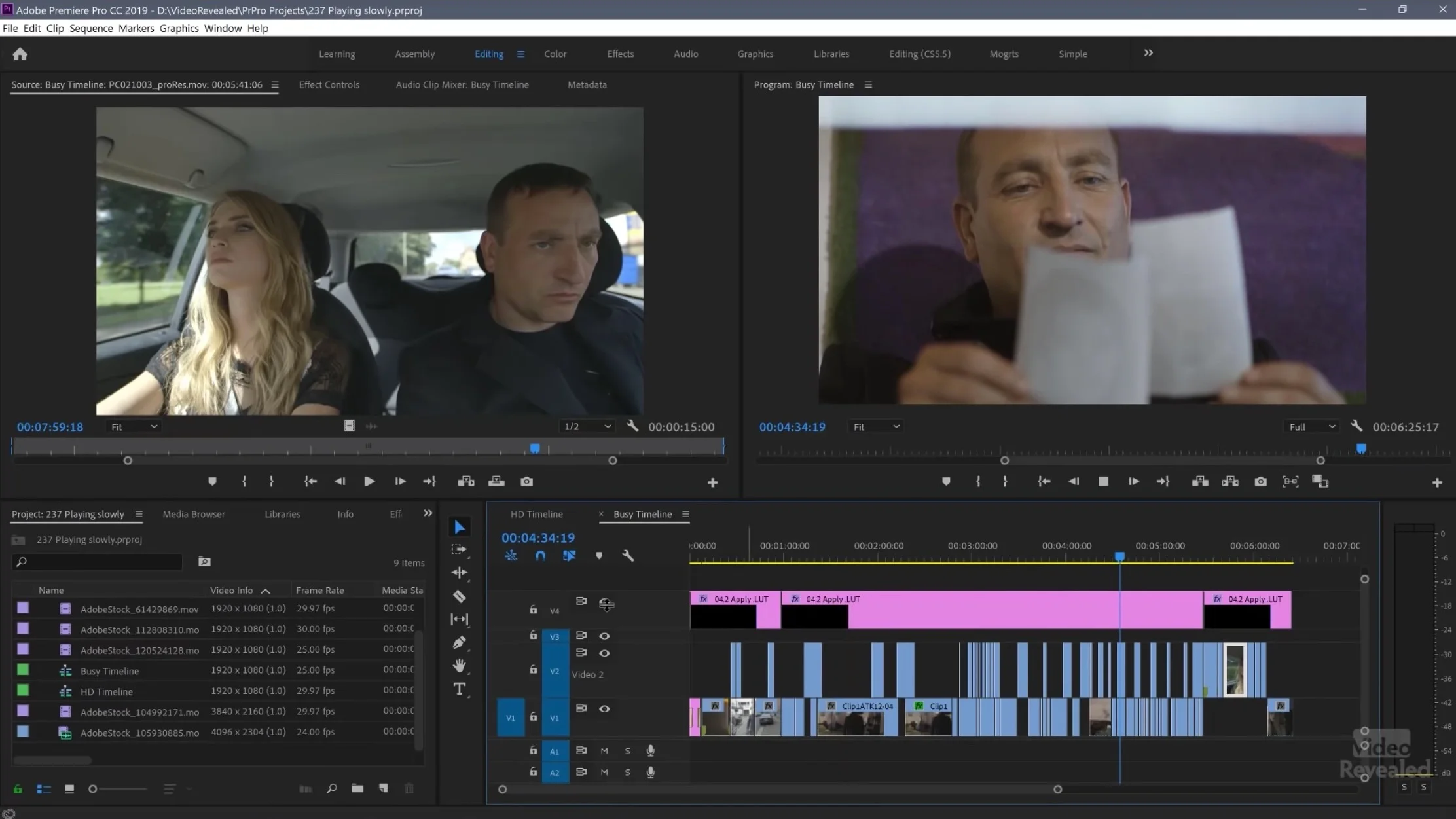Split Screen Tutorial for Premiere Pro (Free Preset)
Turn static clips into a dynamic split screen
One way to make “boring footage look awesome again” is to show several boring clips at once as a split screen. This keeps the viewers’ eyes moving around the frame, trying to keep up with everything that’s going on in each screen. In this Orange83 tutorial, you will learn how to create a complex-looking split screen with one effect and a couple simple keyframes.
Watch the split screen tutorial
In this Premiere Pro tutorial+free preset combo, Orange83 shows how to animate the Crop effect on several video clips to create asymmetrical split screens. He combines this with animating the clips’ positions, giving the split screen a parallax-like motion. The cool thing about this method is it’s easy to keep the primary subject or action centered in each screen.
Get the free preset
If you like what you see, you can download Orange83’s free preset. (It’s also a great way to reverse engineer the effect to see how it’s done!)